As our world becomes increasingly digital, it can be easy to overlook traditional marketing materials like brochures. However, brochures remain an effective marketing resource that can help you present your company’s products and services in a visually appealing way to improve your brand identity and increase sales.
Whether you’re handing out brochures at a trade show, mailing them to potential clients, or offering them as a downloadable resource on your website, brochures are a valuable tool in a marketer’s toolbox.
In this article, we will go over what a brochure is, the elements that make up a great brochure, and how you can create your own brochure to help level up your business.
- What Is a Brochure?
- Are Brochures Still Relevant?
- The Different Types of Brochures
- What Information Should Be In a Brochure?
- Digital Brochures vs Print Brochures
- How to Create an Effective Brochure
- The Best Tools for Creating Brochures
- How to Write Great Brochure Content
- Printing & Distributing Brochures
- Measuring the Success of Brochures

What Is a Brochure?
A brochure is a printed or digital booklet that provides information about a product, service, company, or event. While brochures can contain a large amount of information, they’re also very much a visual medium. It’s important that your brochure is visually appealing as well as information-dense.
Whether handed out during corporate events, included in direct mailing campaigns, or made available online, brochures are a tangible asset that can help educate, inform, and persuade your existing or potential clients. With solid design and branding elements, brochures can be an excellent way to improve brand recognition.
Are Brochures Still Relevant?
You might be thinking, with millions of websites, social media channels, and other digital resources at our fingerprints, is physical media still relevant? The simple answer is yes! Physical media resources like brochures still provide a great deal of value in modern marketing strategies.
A recent study conducted by Neilsen found that 62% of people surveyed rated print materials like brochures and catalogs as the most effective marketing channel.
One of the most significant advantages of brochures over digital marketing tools is that brochures are tangible. People can hold brochures in their hands, which helps keep their attention better than emails or posts on social media.
Here are some other advantages that brochures bring to the table.

Greater Focus & Attention
Unlike a website or social media post, where users can easily get distracted and navigate away, a brochure forces the reader to focus on the information presented. Studies have shown that people retain information better from physical materials than digital sources.
Credibility & Professionalism
A well-designed, high-quality brochure adds credibility and professionalism to your business. As businesses increasingly move online, a physical or digital brochure makes your business appear trustworthy and established. This is particularly helpful in industries where trust and attention to detail are essential, like real estate, finance, or healthcare.
Offline Access
Brochures are not reliant on an internet connection. This makes them perfect for reaching audiences in areas with limited internet access or those who prefer to consume information offline. Brochures can also be strategically placed in high-traffic locations, ensuring your message reaches potential customers who may not be actively searching online.
Reaching a Wider Demographic
While digital marketing dominates younger demographics, a significant portion of the population, particularly older generations, still appreciate the ease and accessibility of print materials. Brochures are able to reach a large demographic that might not be actively online.
Referrals
Unlike digital assets that disappear with a scroll, brochures have much more staying power. Brochures can be passed along from person to person, extending their reach and sparking word-of-mouth marketing. This can be particularly effective for businesses with referral programs or those targeting families.
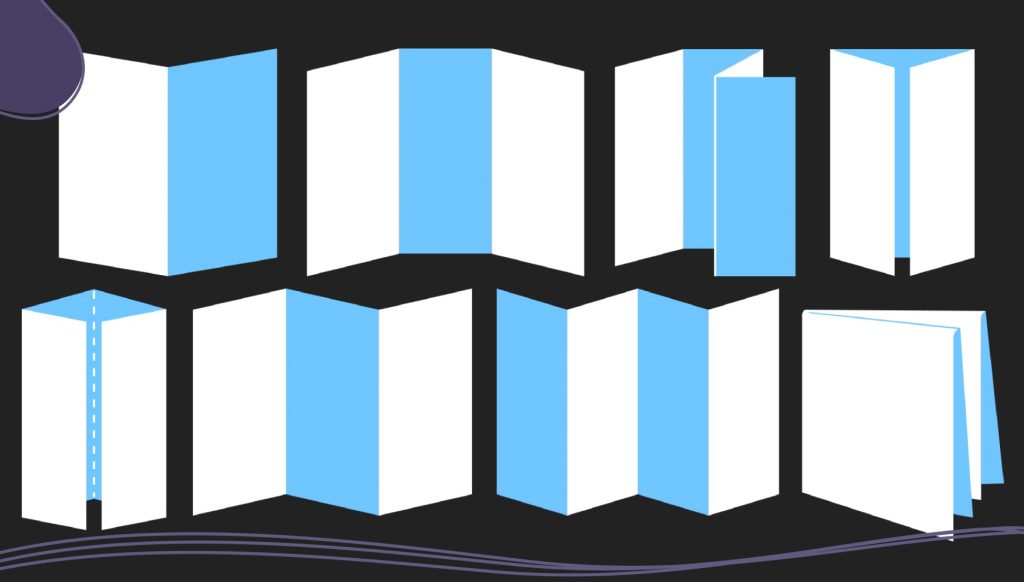
The Different Types of Brochures
Brochures are incredibly versatile and come in all shapes and sizes. Typically, most brochures are printed on standard 8.5″ × 11″ letter stock paper, but this can vary. The paper can be folded in many ways to present the information inside most effectively.
Here are the most common types of brochures:
1. Bi-fold Brochures
A bi-fold brochure is folded in half, with one side of the fold being visible and the other side of the fold being hidden. A bi-fold brochure will look like a regular book or booklet. These types of booklet brochures have a formal layout suitable for corporate meetings and trade shows.
2. Tri-fold Brochures
Tri-fold brochures are booklets with a three-folded cover and often have several pages. They typically display company information, product or service details, and technical specifications on one side of the cover. On the flip side, you can see other advertisements or promos.
When you imagine what a brochure looks like, you are most likely thinking of a tri-fold brochure. Tri-fold brochures offer a lot of room for creativity and exciting design elements.
3. Z-fold Brochures
A Z-fold brochure has four sections that overlap and create a Z-shape when opened. This popular and versatile design allows for separate panels or a dramatic picture.

What Information Should Be In a Brochure?
The information you include in your brochure will depend on your content’s goals and your target audience’s needs. You must do market research before developing your brochure to know your target audience well and include elements that will grab and keep their attention.
Here’s the information that you should include in your brochure:
1. A Captivating Cover Page
The front cover of your brochure is your chance to capture your audience’s attention. The cover page should include compelling on-brand visuals, an engaging title, and a short description of what you will discuss in the rest of the brochure. You should also include your company’s logo and other brand elements to ensure customers connect this brochure with your business.
If your company doesn’t have a logo, you can create your own custom logo in minutes using LogoMaker‘s suite of powerful logo design tools and resources:

2. Index of Table of Contents Page
This section will not be necessary in all situations, but if your brochure has a large amount of information, it’s good to include a table of contents to help with navigation. If you’re creating a digital brochure or e-brochure, you can add clickable links to the index page to help readers find information quickly.
3. The Body of the Brochure
This is where you present all of the relevant information to your readers. Consider the design and layout carefully when planning your brochure. While you have a lot of room to work with, you should still be as concise as possible and only include the most important information.
4. Contact Information
You should include your company’s contact information, including:
- Email address
- Phone number
- Website
- Social media handles
- Other useful links
You should make sure that all of the contact information on the brochure is up-to-date and accurate.
5. A Call to Action
This will likely be to contact your business, but you could also encourage the reader to visit landing pages, case studies, and other content assets. Or prompt them to sign up for a newsletter or attend a webinar or event. Whatever makes sense to your customer journey.

Digital Brochures vs Print Brochures
Print brochures are very effective tools for marketing purposes, and as we mentioned earlier, the fact that they’re tangible assets has many benefits.
A regular brochure is great to give out at an event or in-store. Plus, for luxury brands or businesses that want an exquisite and professional brand image, brochures printed on high-quality paper can create a sense of elevated importance and credibility.
That being said, digital brochures offer certain benefits that a print product cannot. Digital brochures can be designed, edited, and distributed easily and are highly shareable. You can increase customer engagement by including interactive elements like quizzes, checklists, graphs, and animations. You can also monitor how viewers interact with the content to refine it over time.
Print brochures and digital brochures both have their own unique benefits. Luckily for you, you don’t have to choose. You can incorporate both mediums to create a multi-level marketing strategy and optimize your efforts.
How to Create an Effective Brochure
When done correctly, a brochure can be a great tool to create awareness for your company. However, it takes a lot of work to create brochures that will not only capture a customer’s attention but persuade them to use your company’s products or services.
Here are the steps to creating a great brochure:
- Define the target audience and purpose of the brochure
- Choose your layout; tri-fold brochure or z-fold brochure layouts are the most common
- Use brochure templates as inspiration or design from scratch
- Add text and images, and customize font styles and sizes
- Use custom branding elements to ensure your company is recognized
- Print the brochure on high-quality paper, like glossy paper
The Best Tools for Creating Brochures
There are many software programs and resources that you can use to create your beautiful brochures. These resources offer brochure templates, page orientation tools, and user-friendly interfaces so you can make a stunning brochure even without any design experience.
Here are a few useful resources that can help you create your own brochure.
1. Adobe InDesign
Adobe InDesign is part of the Adobe Creative Cloud software suite. It’s currently the industry standard tool used for professional page and layout design for a variety of digital and print media and graphic design. With a Creative Cloud account, you can also get access to brochure design templates and stock photos.
2. Canva
Canva is an online design and publishing tool that offers templates for creating presentations, posters, and other visual content. It offers many brochure templates and a very intuitive user interface that’s perfect for people without a design background.
3. Microsoft Publisher
If you are a frequent user of other Microsoft Office software, then Microsoft Publisher might be something you will prefer. Microsoft Publisher is also a desktop publishing program and a handy tool for simple page layout and design.

How to Write Great Brochure Content
It’s equally essential to have excellent visuals and engaging content. Here are some tips and tricks to keep in mind to make sure you’re writing great brochure content.
Keep It Simple
When creating a brochure, keep the design simple. Too much information or too many images can be overwhelming and turn potential customers away.
Don’t overload your brochure with images. Use images and graphics only if they add value. If you decide to add graphs or other data graphics to your brochure, keep the size of the paper in mind. If your graph has too much information, it might become difficult to read when shrunk down to brochure size.
Use simple and concise language to communicate your message. Make sure that your customers are clear on what your value proposition is and how they will benefit from your services.
Know Your Audience
Take the time to understand your target audience and what they seek. It’ll help you create a marketing brochure that resonates with them and promotes your business most effectively. If you’re selling to customers already well-versed in your industry, you can use slightly more technical language.
Focus on the Benefits
When creating a brochure, focus on how your product or service can benefit the customer, not on what it is. Use persuasive but straightforward language to ensure the brochure is visually appealing and attracts potential customers.
Have a Strong Call to Action
Your brochure should provide valuable insights while also encouraging customers to take action. This call to action can appear on the very last page of the brochure or sprinkled throughout.
Use Bullet Points
Using bullet points, lists, and short paragraphs will help make your content easier to read and will help customers who quickly skim through the brochure. This will help you make the most of the space that you have to work with on the layout grid.
Printing & Distributing Brochures
As with all marketing materials, effective distribution is critical to reaching your customers. The easiest way to distribute a brochure is to set it out on a table or at the checkout counter at a store. Ensure the brochures are displayed in high-traffic areas, on a rack, or in another easily visible location.
If your business is done primarily online, emailing an electronic copy or mailing a physical copy will be your best bet. Collecting customer information, such as email and physical addresses, will help distribute brochures.
When it comes to brochure printing, you can print brochures at home, but to ensure that your brochures are properly aligned and printed on high-quality paper, you should use a printing company.

Measuring the Success of Brochures
After you have designed, printed, and distributed your brochures, it’s important to have a way to track their success to see if they are effective. One simple metric that you can use is whether people are actually taking brochures. If you notice that customers are taking brochures and you are constantly having to restock, this is a good sign.
Incorporating QR codes is a modern twist that can help you track the success of brochures. Using UTM codes or other consent-based methods, you can track engagement and direct potential customers to landing pages, product demos, or contact forms by embedding QR codes within your brochures. This allows you to measure the effectiveness of your brochures and gather valuable data about customer behavior.
Conclusion
In an increasingly digital world, it’s easy to overlook the potential of a traditional marketing tool like brochures. However, brochures remain a powerful and versatile medium that can complement your digital efforts and boost your marketing strategy.
Brochures help bridge the gap between physical and digital marketing. They offer the credibility of a well-crafted physical item and the versatility of modern digital tools. A great brochure design with consistent branding is very important and helps connect with your customers.

Frequently Asked Questions – FAQ
What is a brochure?
A brochure is an informative paper document distributed physically to help connect with a target audience. With a well-thought-out brochure design, great content, and high-quality images, a brochure can help boost sales and make a real difference in brand recognition. Whether hosting a company event or communicating product line information, creating a stunning brochure is a great asset.
Are brochures still relevant?
They are. Brochures will remain a highly effective marketing tool in 2024, especially when integrated with digital strategies. Physical brochures enhance brand credibility, and digital brochures offer interactive features like videos and QR codes, providing a balanced approach to marketing.
What are the benefits of using brochures in marketing?
Brochures offer several benefits, including enhancing brand credibility, providing detailed product information, offering a tangible marketing tool, allowing targeted distribution, and being cost-effective. Digital brochures also allow for interactivity and analytics tracking.
How can brochures be used alongside digital marketing?
Brochures can complement digital marketing by including QR codes, social media links, or website URLs to guide customers to your online platforms. You can also create interactive digital brochures to share via email or as downloadable assets on your website.
What information should I include in a brochure?
A brochure should include your company’s logo, contact information, clear message, product or service benefits, key details, visuals supporting the text, and a call to action. The design should align with your brand’s style and tone.
How do digital brochures work?
Digital brochures are online versions of printed brochures. They can be shared through email, embedded on websites, or available as downloadable PDFs. Digital brochures often include interactive elements like clickable links, videos, and animations to engage users.
How can I measure the effectiveness of my brochure?
You can track brochure effectiveness by using QR codes, unique landing page URLs, or discount codes to see how many people respond to your call to action. If you’re using digital brochures, you can track engagement through clicks, downloads, and interactions.
Are brochures cost-effective?
Yes. Printed and digital brochures are relatively inexpensive to produce and distribute. Printing in bulk lowers costs, and digital brochures eliminate printing expenses entirely, making them an affordable option for small and large businesses.
How can I distribute my brochures effectively?
For printed brochures, you can distribute them to prospective customers at trade shows, conferences, retail locations, or via direct mail. For digital brochures, share them through email campaigns, social media platforms, or include them as downloadable resources on your website.
What’s the difference between pamphlets and brochures?
Pamphlets are used for non-commercial promotion, such as political campaigns, while brochures advertise products and services. Brochures also typically have more pages and images. Pamphlets can have multiple pages but generally contain fewer pages and more words than images to inform the reader.



