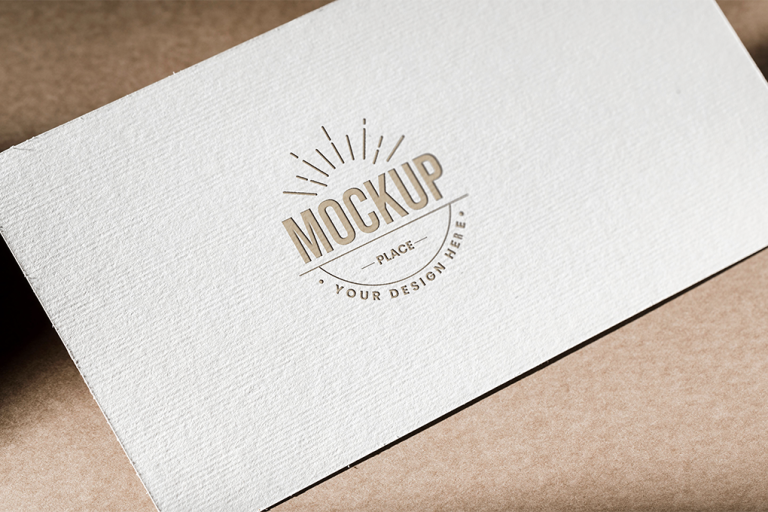Business cards have been a must-have of the networking process for decades, but with the rise of new technologies, we are able to make them even more functional and engaging.
A business card with a QR code can guide customers through your company’s entire online presence. This allows potential customers to get to know your business better, increasing the likelihood of using your products and services.
QR code technology can be used in many creative and innovative ways to help you elevate your brand. In this article, we will discuss what QR codes are, how they work, and how you can incorporate them into your business card design.
- What Is a QR Code?
- How QR Codes Work
- What Can QR Code Business Cards Link To?
- Should You Put a QR Code on Your Business Card?
- The Benefits of a QR Code Business Card
- How to Create a QR Code Business Card
- Innovative QR Code Business Card Ideas
- Digital Business Cards
What Is a QR Code?
QR codes (quick response codes) are a type of two-dimensional barcode invented in 1994 by Japanese company Denso Wave for labeling automobile parts. QR codes were first invented as an alternative to traditional barcodes that could only hold a limited amount of information. Since then, QR code technology has made significant advancements. Companies have even begun to place QR codes on business cards. Some even go to the point of creating square business cards as an alternative and more eco-friendly option.
According to a 2021 Statista survey, 59% of their respondents believe QR codes will be part of the future mobile experience. This sentiment is proving to be true as more and more businesses use QR codes to increase functionality.
How QR Codes Work
QR codes work by arranging a series of black and white pixels into a unique pattern that encodes a string of data. Most smartphones today have built-in QR code readers, allowing you to scan the pattern and access contact details quickly.
Here’s a breakdown of how to use a QR code:
- Open your smartphone’s camera app
- Point the camera at the QR code and make sure the code is visible on your screen
- A link or notification will appear on your screen when the code is recognized
- Tap the notification to open the link or information connected to the QR code
Note: If your phone’s camera doesn’t scan automatically, you may need to use a dedicated QR code scanner app.
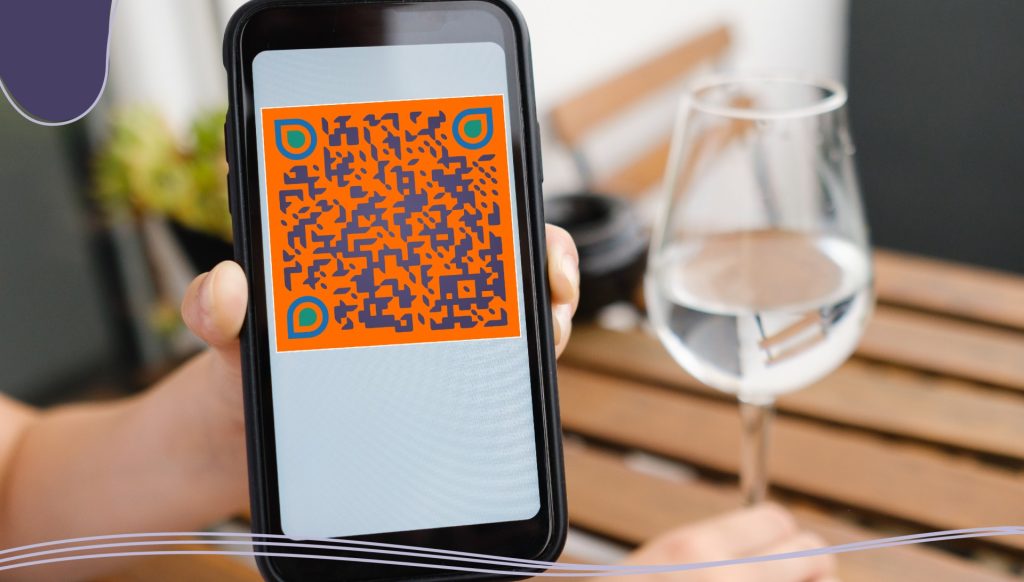
What Can QR Code Business Cards Link To?
The options are practically endless when it comes to what a QR code can link to. The QR code gives potential clients immediate access to any special information you wish to provide.
Depending on the target audience and the services or items provided, a QR code can link to:
- Contact details
- Social media platforms
- Coupons, discounts, or drawings
- A portfolio
- Event details
- Newsletter sign-up form
- Videos and presentations
These are just a few things a QR code can link to; we will discuss more innovative uses for this technology later.
Should You Put a QR Code on Your Business Card?

One of the most common uses for QR codes is on business cards. Including a QR code on your business card allows you to conveniently provide a large amount of information to potential clients while using up a relatively small amount of real estate on the physical card itself.
When you hand out your business card, it has to make an immediate impact. About 80% of all business cards are thrown away within seven days. With the help of smartphones and QR code technology, you can give your business cards additional functionality, increasing the chances that prospective clients will hang on to the card longer.
The Benefits of a QR Code Business Card
A well-designed business card is a powerful marketing tool. While the world is becoming more and more digital every day, there will always be a need for face-to-face networking to help build your business. Adding a QR code to your business card elevates your brand image and gives your networking efforts a modern touch. Here are some of the benefits of a QR code business card:
Space Saving
The standard business card size of 3.5″ x 2″. This does not provide businesses with a lot of room to work with. QR codes allow you to add more information to your business card that otherwise might not fit. Being able to link to a company website, social media pages, and other digital assets opens a whole world of new opportunities.
Increased Interaction
A traditional business card usually has an individual’s contact details and a logo. These kinds of business cards do not promote brand interaction and are limited in functionality. On the other hand, QR code business cards offer more significant interaction opportunities.
The QR business cards can lead potential clients to a company website where they can learn more about the business, social media channels where they can engage with helpful content, or even deliver custom content specifically tailored for the customer.
Flexibility
QR business cards allow for customization options that are not possible with traditional printed cards. If your contact details change, you must print all new cards, which can be costly. With a QR code, you can simply update the information on the digital platforms that the QR code links to, and the physical cards are still usable. This is not only convenient and cost-effective, but it is also environmentally mindful.
Track Leads
Marketing professionals know that business cards are decisive for getting new business and ultimately improving the bottom line. However, the problem with printed media has always been that tracking its effectiveness is complicated. QR codes fix this issue because they can be tracked, making it quite easy to understand where certain leads might be coming from and calculate the effectiveness of a specific campaign.
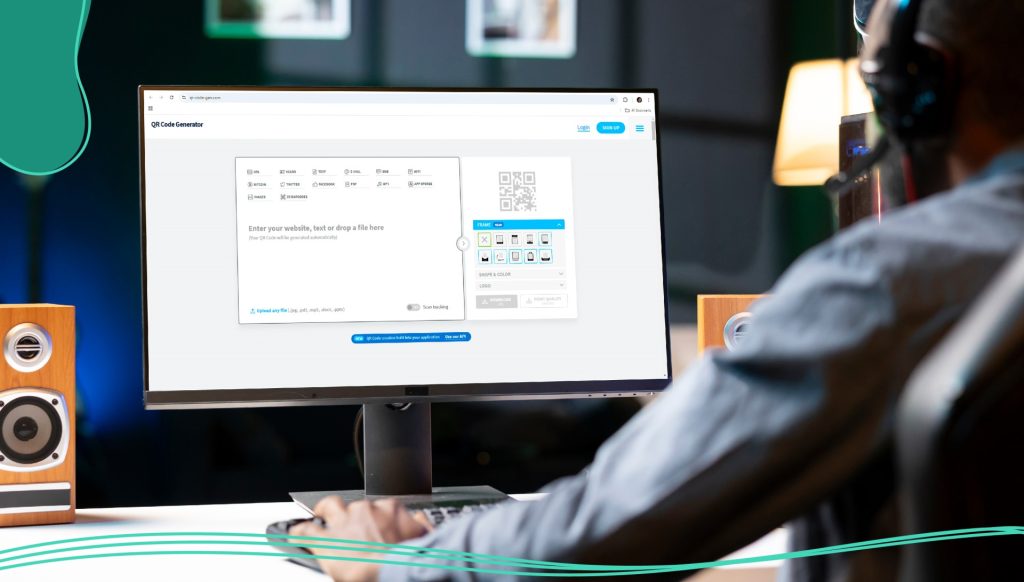
How to Create a QR Code Business Card
Creating a great QR code design and incorporating it into your business card can help potential contacts connect with your business. We will go over the basics of how to design a QR code and how to add it to your business card.
Generating a QR Code
Generating a QR code is a simple process that can be done using various online tools such as:
Most of these QR code generators allow some customization, such as changing the color, adding a logo to the center, or adjusting the shape of the code elements. You can combine your brand colors or a logo for added recognition.
After you design your QR code and assign where the QR code will link to, download the image in a high-resolution format (like PNG or JPG) suitable for printing on your business card.
Apply Your Company Logo & Colors to the QR Code
Preserving brand consistency across your professional materials is needed for creating a cohesive and memorable brand. So, consider using your company colors when customizing your QR code.
Using a QR code generator allows you to adjust the color of your code to match your company’s colors. Also, consider adding a custom border to your QR codes to help them stand out. Experts say customized QR codes are 80% more effective than regular, generic-looking ones.
A QR generator like QRStuff.com allows you to upload your company logo, which will then be inserted into the center of the QR code. If you choose to include your logo, ensure it is high-quality and easily recognizable, even at a small size.
If you don’t have a logo, you can visit LogoMaker to quickly create a professional logo that represents your brand.

Note: While customization is important, it should not come at the expense of functionality. Ensure that your QR code is still easily scannable, even with the addition of brand elements. Check that your QR code scans properly before printing any business cards.
Incorporate Your QR Code Into Your Business Card
LogoMaker makes designing a professional business card easy. If you’ve already used our platform to create your logo, this logo will automatically display on any business card template you select, guaranteeing brand consistency across your materials.
To get started, head over to the business cards page on LogoMaker. Here, you can design your business card using our user-friendly QR code template.
Once you’ve chosen a template, click on it to open the editor. To add your QR code, click “Add Image” and select the PNG or JPG file you downloaded earlier.

Innovative QR Code Business Card Ideas
Now that you know how to create a custom QR code, let your imagination run free and use this fascinating technology to link to whatever you want. How you use your QR codes will depend on your specific industry, but here are a few innovative ideas you can try out.
1. Portfolio Showcase
You can link to a personalized landing page showcasing your portfolio, which lets clients instantly view your work, giving a visual representation of your skills. This is a great option for artists, writers, or craftspeople to show off their past projects.
2. Digital Contact Information
A vCard QR Code works as a virtual contact card, allowing you to share your contact details seamlessly on mobile devices. The QR code includes your contact information, like name, phone number, and email address.
3. A Promotional Video
Try including a link to a short introduction video or branding story. Video content introduces a personal touch to the networking process and makes a lasting impression while demonstrating your services.
4. Interactive Virtual Tour
Similarly to a promotional video, you can include a virtual tour of your office, workspace, or products. A virtual tour gives clients an immersive experience while making your brand seem more trustworthy and professional. An interactive tour would be a particularly useful tool for a real estate agent, hotel manager, or event planner.
5. Exclusive Discounts
QR business cards are ideal for promoting discounts and promotions. Add a link to a landing page offering exclusive discounts for first-time customers. It increases the value of the business card, incentivizing recipients to engage with your brand.
6. Appointment Booking
A practical use for QR codes is to use them in tandem with a scheduling system like Calendly or your booking portal. Clients can instantly book meetings, consultations, networking events, or other services without any extra steps.
7. Social Media Profiles
Linking to social media is essential for having effective QR code business cards. You can use tools like LinkTree to keep your social media pages in the same place. Highlighting your social media channels encourages people to follow and engage with your content across multiple platforms well after your initial interaction, which increases the likelihood that they will use your products or services in the future.
8. Customer Testimonials
Including a link to a page with client testimonials builds trust by showing potential clients how others have benefited from your services. Having a positive online reputation is incredibly valuable and something you should showcase whenever you can.
9. Interactive Survey or Poll
Including a fun and quick survey about your client’s needs or opinions is a great thing to include in QR code business cards. This not only engages customers but also helps you gather useful information while offering a personalized experience.
10. Blog or Newsletter
A well-written and engaging blog or newsletter is a wonderful way to connect to customers. It helps build long-term relationships by keeping your customers informed and engaged.
Digital Business Cards
QR code technology has really expanded what a business card can be in the digital world. You can now use your custom QR code to link to an online business card. A digital business card has many of the same properties as a physical business card but just in a digital format. The main advantage of a digital business card is that you have unlimited space to work with. You can add all the details you want on a digital business card.
So, instead of having a physical card with a QR code, your QR code designs would be posted on other promotional materials such as flyers, print ads, and brochures. Potential clients would scan these new QR codes and connect with your custom digital business card. The one drawback to a digital business card is that people don’t have the benefit of feeling a tangible card in their hands.
Conclusion
Business cards with QR codes are a fantastic tool to help you present all of your business information in a succinct fashion. You can enjoy all the benefits of a physical business card without any of the limitations. Linking to your company website, social media pages, online profiles, portfolio, or digital business card will let your customers engage with you on a deeper level. By adding a QR code to your business card, you will increase customer interaction, build a more modern, tech-savvy brand identity, and bring your business to new heights.
LogoMaker can help you create QR business cards that stand with our suite of powerful tools and resources.

Frequently Asked Questions – FAQ
1. What type of information can I link to a QR code on my card?
You can link to a variety of information, such as your website URL, portfolio, email, phone number, social media, digital vCards, or even a map to your office.
2. Do QR codes expire?
QR codes themselves do not expire, but if the link or content behind the code changes or is removed, the code will no longer direct users to the correct information – unless it’s redirected.
3. How do I scan a QR code on a business card?
Most smartphones have QR code scanning functionality built into the camera app. Simply open your camera app, point it at the image, and follow the link that appears.
4. Are QR code business cards more expensive to print?
No, adding a QR code to a business card typically doesn’t increase the printing cost. The business card cost is usually determined by the card design, material, and quantity.
5. Can I update the information on my QR code after printing my business cards?
Using a dynamic QR code lets you update the linked information without changing the code itself. With a static QR code, the content is fixed and can’t be changed once printed. However, you can change the content of the link or resource that it links to.
6. Are QR codes safe to use?
Yes, QR codes are normally safe, but users should be cautious about scanning codes from unknown sources, as they could potentially lead to malicious websites.
7. Can I track how many people scan my QR code?
Yes, many QR code generators offer analytics features that let you track the number of scans, locations, and even the type of devices used.
8. Do I need an internet connection to use a QR code?
Yes, an internet connection is required to access the content linked to the QR code, whether it’s a website, social media profile, or digital business card. Think of it as a printed link to an online resource.