Research shows that 63% of business cards are thrown away because recipients don’t need your services when they receive the card.
So, how do you ensure that your brand stays relevant and top-of-mind, even when your services aren’t immediately required?
You can incorporate your Instagram into your business card design. Doing so encourages potential clients to connect with you on a platform where you consistently update and showcase your products or services.
However, simply adding your Instagram handle or URL to your business card isn’t enough. To maximize the potential of this strategy, you need to design your business card to entice recipients to visit your Instagram profile.
We’ll walk you through creating an Instagram-integrated business card that captivates your target audience.
Key takeaways
- Incorporating your Instagram presence on your business card can help you stay relevant and top-of-mind, even when your services aren’t immediately required.
- When putting Instagram on your business card, include essential elements such as the Instagram logo, full profile URL, handle, name, and QR code.
- Instagram on your business card can help increase brand awareness, grow your social networks, build relationships, showcase your work, and establish credibility.
- To make your Instagram details stand out on your business card, create a custom design that integrates Instagram-related graphics and use a nametag or icons related to your niche.
- LogoMaker offers user-friendly tools to design professional-looking business cards seamlessly integrating your Instagram presence.
Why put Instagram on your business card?
Promoting your business on social media is critical if you want to succeed.
Instagram, in particular, is a visually-focused platform. It’s perfect for showcasing your work and building a community around your business.
If you still have doubts, here are the reasons why you should consider putting Instagram on your business card:
1. Increase awareness
When someone receives your card, they will have your contact information and a direct link to your Instagram profile. This encourages them to explore your content, familiarize themselves with your brand, and better understand what you offer.
As they scroll through your feed, they’ll watch your Instagram stories and see your products, services, and unique brand personality.
This increased visibility can lead to more followers, potential customers, and opportunities for collaboration.
2. Grow your social networks
The business card recipient may choose to follow you if they find your content interesting and relevant to their needs.
This opens up the possibility for ongoing interaction and relationship-building. As your followers engage with your posts through likes, comments, and shares, your profile gains more exposure, potentially attracting even more Instagram followers.
Instagram’s algorithm also favors highly engaged accounts, meaning your content is more likely to appear in your followers’ feeds and explore pages.
3. Build relationships
Business cards alone can feel a bit transactional. Integrating your Instagram into the mix adds a human touch and a sense of personality. It gives you the freedom to be yourself a little more than just being able to select what font you want for your name.
It invites people into your brand’s world, allowing them to connect with you more deeply.
You can foster a sense of community through your posts, stories, and interactions and build stronger relationships with clients and potential partners.

How to put Instagram on your business card: 5 things you must include
When putting Instagram on your business card, there are a few key elements you must include. This ensures that your card encourages people to follow you on the platform.
These elements provide the necessary information for people to find your profile. They also create a visually appealing and professional representation of your brand.
Let’s explore each element in detail.
1. Instagram logo
One of the most important elements to include on your business card is the Instagram logo.
The logo is an instantly recognizable symbol that tells people you have a presence on the platform and encourages them to check out your profile.
Here are a few practices you need to follow to get the most out of your Instagram logo.
First, use the official Instagram logo rather than altered or unofficial versions. The logo should be the current version, which features a simplified, gradient design.
Using the official logo ensures your business card looks professional and aligns with Instagram’s brand guidelines. You can download the official logo from Instagram’s brand resources page, which has various file formats and color options to suit your design needs.
NOTE: Instagram maintains a clear set of brand guidelines for using its logo. Ensure you adhere to these to use the logo correctly and not infringe on any copyrights.
Secondly, when sizing the logo on your business card, you should balance visibility and overall design.
The logo should be large enough to be easily noticed but not so large that it overpowers other essential information on your card. A good rule of thumb is to make the logo the same size as your other social media icons or slightly larger if you pay more attention to Instagram as opposed to other platforms.
The placement of the logo is another key consideration. The Instagram logo is typically positioned near your other contact details, such as your phone number, email address, and website URL. This makes it easy for people to find and associate your Instagram profile with your other contact information. Some common placement options include:
- Alongside your other social media icons in a designated “connect with us” section
- Near your business logo or personal headshot
- In the corner of your card, either on the front or back
- As part of a custom design that integrates the logo seamlessly into your overall branding
Aim for a clean, uncluttered look, directing the eye to your Instagram information.
Avoid placing the logo too close to other elements or making it compete with other visual components.
2. Your handle
Your Instagram handle is another crucial element to include on your business card.
Your handle is the unique username that appears after the “@” symbol (@yourname). It’s how people search for you and tag you in posts.
Including your handle on your business card makes it easy for people to find, remember, and engage with your profile.
When adding your Instagram handle to your business card, consider the following best practices:
- Choose a handle that aligns with your name, brand, or business as closely as possible. This makes it easier for people to find and remember you.
- Present your handle clearly with the “@” symbol at the beginning. Avoid adding extra spaces or punctuation that could confuse the recipient.
- Make your handle a prominent feature on your business card. Position it near your Instagram logo or other social media information so it’s easy to spot.
- Use a clear, legible font consistent with your business card’s overall design.
Now, you might be asking yourself, should I include both the handle and the full URL?
Not really. While it’s not the worst idea to put the full Instagram URL on a business card, it definitely is redundant when your handle is already there.
Just make sure that people realize that this is an Instagram handle, not X, TikTok, or any other social platform.
3. Your profile name
Your profile name is different from your handle.
- Instagram Profile Name: The Instagram profile name is the name displayed on your profile below your avatar. It does not need to be unique and can contain emojis and special characters. You can change this name up to two times within 14 days.
- Instagram Username/Handle: The Instagram username, also known as the handle, is your unique identifier on the platform. It appears at the top of your profile and the end of your profile’s URL. The username needs to be unique to you, can’t be longer than 30 characters, and can only contain letters, numbers, periods, and underscores
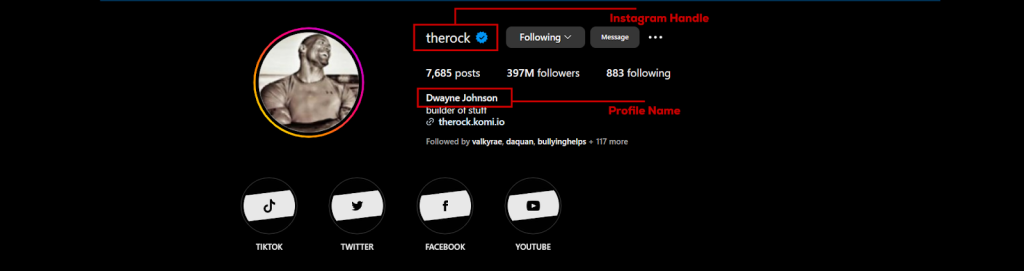
Your Instagram profile name lets you showcase your brand’s personality and create a memorable impression.
With your Instagram profile name, you can give people a glimpse into the style and tone of your profile even before they visit it.
For example, a fashion blogger can use a stylish and creative Instagram name like “Fashion Forward with Sarah” to convey their focus and expertise. Including this name on their business card helps people remember their profile and associate it with their unique brand identity.
Although Instagram profile names are not unique, they still play a role in the platform’s search function.
When users search for keywords or phrases on Instagram, profiles with profile names that match or contain those keywords appear in the search results.
Here’s an example of how you might include your Instagram profile name on your business card:
@emilyjohnsonfitness | Emily’s Fitness Tips
NOTE: When presenting these on a business card or any other platform, ensure that the Instagram handle, which is the unique identifier, is prominently displayed.
The handle are the public-facing identities people will use to find and engage with you online. The profile name, being more flexible and not unique, is typically not as important to display on a business card, but include it also.
4. The QR code
When scanned with a smartphone camera, a QR code will take a user directly to your Instagram profile, streamlining the connection process.
By incorporating a QR code on your business card, you make it easy for people to find and follow you on Instagram without manually typing in your handle or searching for your profile.
To get the QR code for your Instagram profile, follow these steps:
- Go to your Instagram profile
- Click the Settings icon at the top, then click the QR code
- You can customize it by clicking on the circle with the color you want to use
- Then click “Download” to download it as an image
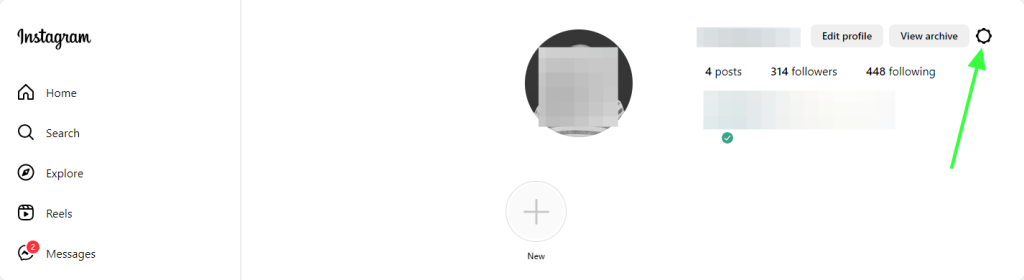
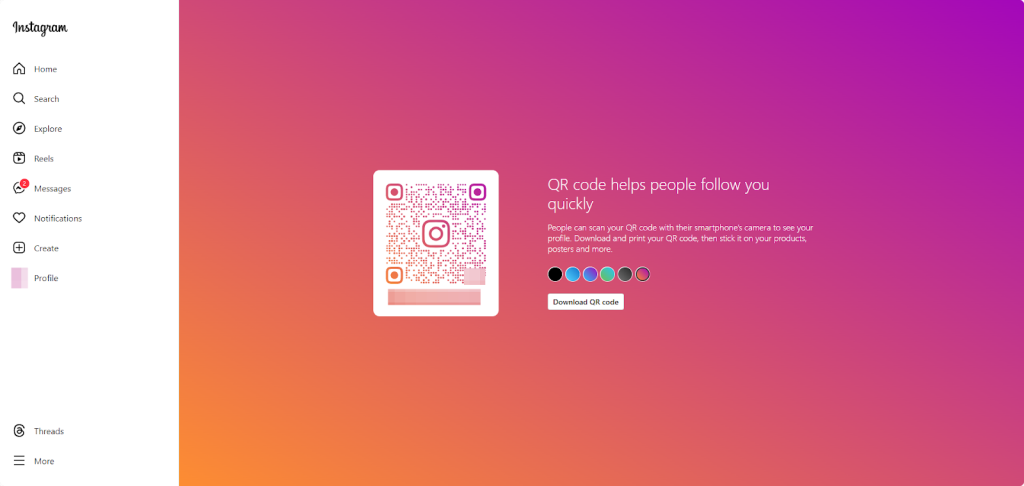
Once you have downloaded your Instagram QR code, you can easily incorporate it into your business card design using LogoMaker.
LogoMaker provides a user-friendly platform for creating professional-looking business cards by customizing pre-designed templates or uploading your design.
To add your Instagram QR code to a LogoMaker template, follow these steps:
- Go to the LogoMaker website and click “Browse business card templates.”
- Browse the wide selection of business card templates, filtering by industry or style, to find a design that suits your brand.
- Click on your chosen template to open it in the LogoMaker editor.
- In the editor, click the “Add Image” button in the left-hand menu.
- Select the Instagram QR code image file from your computer that you downloaded earlier (in PNG or JPG format).
- Once the QR code is added to your design, you can resize it, position it, and adjust its transparency using the editing tools provided.
- Customize other elements of your business card, such as adding your logo, adjusting colors, and editing text to match your branding.
- When satisfied with your design, click “Save Design” to obtain a high-resolution version of your business card, ready for printing.
To ensure the best results when incorporating your Instagram QR code into your business card design on LogoMaker:
- Make sure your QR code is large enough to be easily scanned by smartphone cameras but not so large that it overpowers other important information on your card.
- Position your QR code in a prominent, uncluttered area of your business card. The back of the card often works well.
- Add a brief, clear call-to-action next to your QR code, such as “Scan to follow us on Instagram” or “Connect with me on Instagram.”
- Ensure that your business card design, including your Instagram QR code, aligns with your brand identity.
Before finalizing your design and ordering prints, test your Instagram QR code to ensure it scans correctly and directs users to your profile.
Creative ways to put your Instagram details on your business card
While simply adding your Instagram handle or URL to your business card is a good start, there are many creative ways to make your Instagram details stand out.
1. Create a custom design
When designing your business card, use graphic elements that visually represent Instagram.
For example, if your Instagram showcases a specific niche (e.g., photography, baking, design), weave relevant elements into your business card’s background or borders.
If you have visually compelling content, include a small, high-quality image or a collage from your Instagram feed as your card’s background. This will offer a tantalizing glimpse of your content and entice people to follow you.
Browse our templates for inspiration and use our intuitive tools to craft a card that perfectly aligns with your brand.
2. Use a nametag
An Instagram nametag is an analog of a QR code created within your Instagram account.
Users can easily find and follow you on Instagram by scanning the name tag with their smartphone camera.
By including an Instagram nametag on your business card, you provide a seamless way for individuals to engage with your brand on social media platforms.
3. Use icons related to your niche
For example, if you’re a food blogger, you can include small icons of utensils, a chef’s hat, or popular food items next to your Instagram handle.
If you’re a travel photographer, you could use icons of a camera, a map, or a globe to reinforce your niche and attract like-minded followers.
Remember, don’t overload your card with too many icons. Choose a few that best represent your brand.

Final Thoughts
As of 2024, approximately 1.4 billion people worldwide use Instagram. So, integrating your Instagram presence with your business card is a powerful strategy for enhancing your professional networking efforts and increasing your brand’s visibility.
You create a seamless connection between your offline and online presence when you showcase your Instagram handle, URL, and other key details on your business card.
People can find, follow, and engage with you easily online.
Experiment with the strategies above to create a business card that captivates and inspires potential followers.
If you’re trying to create a business card, you don’t need to hire expensive graphic designers or fiddle with Photoshop yourself. Creating a business card is exceedingly simple with LogoMaker, an AI-powered logo and card designer.
With LogoMaker, you can create stunning business cards to reflect your brand identity within 5 minutes.
Sign up and try LogoMaker’s advanced capabilities today! No payment required until you’re fully satisfied with your design.
How to put Instagram on business card: Frequently Asked Questions
How do you put Facebook and Instagram on business cards?
Balance is key. Include essential icons and handles for both platforms, prioritizing clarity of information. If space is limited, opt for smaller icons or QR codes rather than full URLs. Place social media details on the back of the card to avoid cluttering the main contact side.
How do you put your Instagram name on a business card?
Position your Instagram name near your handle and profile URL to create a clear association.
If your Instagram name differs from your business or personal name, consider including a brief explanation or context to avoid confusion. For example, “Find me on Instagram: @JaneSmithCreates.”
How do you put an Instagram QR code on a business card?
First, generate a QR code using Instagram’s built-in QR code feature. Save the QR code image and incorporate it into your business card design, ensuring it is large enough to be easily scanned (at least 1-inch square).
Position the QR code in a prominent location, such as the back of the card or near your contact information. Include a brief call-to-action encouraging people to scan the code to connect with you on Instagram.
How can I add an Instagram logo to my business card design?
Download the official logo from Instagram’s brand resources page. Choose a version that complements your design, such as black, white, or the original colorful gradient.
Incorporate the logo into your design, ensuring it’s large enough to be recognizable but not overpowering. Position it near your Instagram handle or profile URL to create a clear association. Be sure to adhere to Instagram’s brand guidelines regarding logo usage and spacing.
What unique ways can I put my Instagram handle on my business cards?
Get creative. Incorporate your handle into a design element, use a visually striking font, or create a custom mini-illustration that subtly includes your handle. Ensure legibility and a cohesive design that reflects your overall brand aesthetic.



