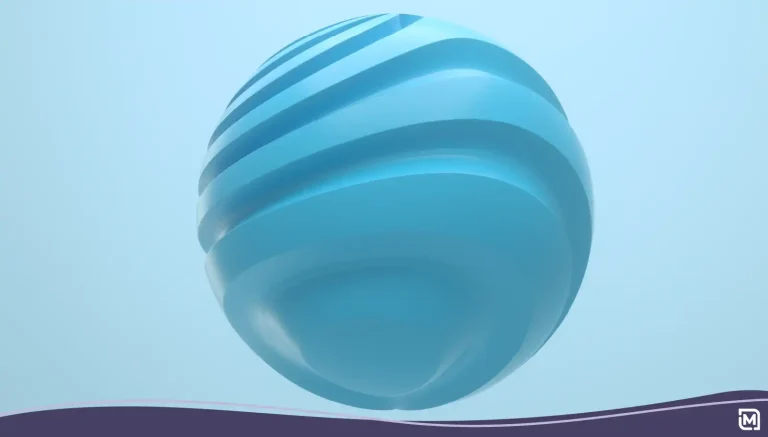These days, there’s a lot of emphasis placed on digital marketing whenever business promotion is discussed. However, although efficient, digital marketing is not the only tool that can help businesses grow and expand their reach. Instead, business cards, one of the oldest and best-known means of business advertising, still play a big role.
What’s more, thanks to the overall growth and accessibility of modern technology, creating a business card is no longer something only professional designers can do. Rather, you can easily learn how to make business cards yourself and thus be in full – creative and otherwise – control of the entire process.
But, although it may sound like making your own business card is easy, you’ll still need to pay attention to lots of specific details in order to do it right.
Brainstorm ideas
To start off, you will first need to brainstorm some ideas, especially when thinking about how to make business cards at home. This step can be as detailed as you wish, so don’t hesitate to spend as much time on it as you feel is needed. If you’re tech-savvy, you can easily use various software and app solutions to play around with your business card design.
But, if you’re not, you can simply grab some pen and paper and start doodling. The more you experiment with various ideas, the more accurately you’ll be able to determine what you like and don’t like.
Once you feel that you have a general idea of what you want your business card to look like, it’s time to get a bit more technical with the process.
Think about your logo

A business logo is the first thing people will see and come in contact with when interacting with any brand. The purpose of a good logo is to say everything about a business without actually saying anything.
As a business owner, you probably already have a logo representing your company, but now the question is where to put that logo on your business card. You can either choose to make it the main motif on your card and dedicate the whole front page to it, or choose a more subtle approach and simply make it a part of the overall design and layout.
However, if you don’t already have a logo, fear not, as you can always rely on a good logo maker to save the day. For instance, with the help of a user-friendly platform like LogoMaker, you can easily choose different fonts, styles, layouts and colors that will perfectly reflect your brand.
What’s more, you can also create an unlimited number of logos and only pay for the one you decide on in the end. You can browse and download various images, purchase promotional products on-site and even build a website and secure a domain name, all through a single app.
Whatever option you decide to go with, just make sure that your logo doesn’t end up being overly complicated. The simpler and cleaner it is, the easier it will be to remember, which will greatly boost your brand recognition in the long run.
Include relevant information
Once the logo is taken care of, it’s time to move on to the information you wish to feature on your business card. So, first of all, decide on what title to put on a business card as owner. According to DesignHill, 72% of people form their opinions about a company based on their business cards.
Therefore, you need to make sure that all of the information you decide to include contributes to enhancing your credibility as a professional, and that it also encourages networking opportunities. That way, your card won’t only resonate well with prospects but also potential business partners.
Next, since your card works as a direct marketing tool, you can also choose to include your social media channels like Facebook, Twitter, and Instagram on your business card. Ensure that all relevant information about your company is included, but also that it is not too ‘busy’ or overwhelming.
So, for instance, if you’re not sure how to add LinkedIn to a business card, you can always decide on a simple and efficient route and add your LinkedIn QR code. This way, anyone who comes in possession of your business card can quickly and easily scan the code and learn more about your business.
In summary, these are the key points to remember:
- Name: Always use your full name, as well as the official name of your company, to let people know – without a shadow of a doubt – who you are and where you work. Doing anything less won’t look very professional and can easily cause confusion.
- Contact info: Include accurate and relevant contact info, such as email, phone number, web address, social media handles and a physical address of your business – if you have one. It’s very important that people know where to find you and how to reach out to you if they decide to do so.
- Title: Always use your full business title on your business card. This will not only help people understand what you do, but it will also help you establish yourself as a reputable and credible professional in the industry.
Make the color scheme and typography fit your brand
Another factor that makes you instantly recognizable in the sea of other similar businesses is the unique color scheme and typography you choose to reflect your brand. To this end, you should choose your brand colors depending on the industry your company operates in to make sure that it resonates well with the audience you’re aiming to attract.
For instance, businesses that operate in the food industry generally go for warmer hues, and colors like red, orange and yellow, as these are known to make people comfortable, impulsive and hungry. On the other hand, if you own a spa, for example, cooler hues, as well as blue, green and gray tones may be a better pick, since they evoke feelings of calm, peace and serenity.
When choosing a font for your business, make sure you go with the one that looks clean and easy to read. The last thing you want is to have people struggling to get the information on your business card. Therefore, make your card easy to read at a single glance with the right size and font style.
Use design apps
As mentioned earlier, if you’re looking more into how to make business cards, and especially if you’re thinking about how to make them free, you will need to find good tools to help you out. It’s important to emphasize that although you won’t be paying for professional services by choosing the DIY option, you might still need to pay for the right tools that will make your vision a reality.
To this end, you will need to find a good design app that will allow you to create a general concept of your design. Since the prices of these services can greatly vary, make sure you shop around a bit before you make your final choice. Furthermore, look for pre-made templates and free download options and make the most of them.
What’s more, if you’re thinking about how to make business cards from scratch, you will also need to make sure you choose the right size, shape and paper, but we’ll discuss this in greater detail in the following section.
Pay attention to how your card looks and feels like
Considering everything discussed previously, it’s worth re-highlighting that choosing a good business card template, finding the right tools to help you out and deciding on the overall layout does not entirely guarantee that your business card will draw the desired effect. Instead, you will also need to consider some other, more tangible aspects of creating a good business card.

The three main factors you should consider here include:
- Paper
- Shape
- Size
…or, in simpler terms, what your cards end up looking and feeling like as a complete whole.
Paper
When choosing paper for your business cards, keep in mind that the quality of the paper you chose may – at least to some people – seemingly reflect the quality of the products or services you offer. Hence, it’s very important that you always try to go with the best possible quality paper you can afford.
When choosing the right paper, you’ll also want to consider the scope of capabilities of at-home printers. The majority of these printers can’t handle just any type of paper or medium, and they are generally not best at printing on darker surfaces. On the other hand, if you won’t be printing your business cards at home, simply choose the type of paper that appeals to you the most.
While on the matter of printers, you can choose between ink and laser printers. While laser printers are a bit more expensive, they are generally a better option, especially for printing larger quantities of products, such as business cards.
Finally, consider the finish of the paper you intend to use. While a glossy finish can look super stylish, it may make heavy-text-based business cards more difficult to read. So, if your design features lots of written information, it would be better to opt for a matte finish instead.
Shape
The shape of your card is another factor that will greatly depend on the industry in which your business operates. So, when deciding on how to create a business card and which shape to choose, make sure it also reflects your brand.
As an example, if you’re a baker, you can choose to have cards shaped like a cupcake. Alternatively, you can also use die-cutting when printing your business cards, which can give them a more tangible appeal. But, if you’re a lawyer or operate in a more “serious” industry, so to say, sticking to the more traditional rectangle shape may be a better idea.
Size
Last but certainly not least is the size of the business card you decide to go with. According to VistaPrint, there are three “standard” forms used around the world, and they include:
- North American standard: 3.5 × 2 in. (88.9 × 50.8 mm)
- European standard: 3.346 × 2.165 in. (85 × 55 mm)
- Oceania standard: 3.54 × 2.165 in. (90 × 55 mm)
However, this doesn’t mean you should stick to them blindly. Instead, you can – again – have some leeway, just make sure that:
- You leave enough room for the bleed area: This is all of the extra space around the edges of your card. This is also the part of your business card that can easily be cut off without compromising the overall look of your design.
- You account for the trim line: This is the place where your business card will be trimmed after printing to suit the shape you’ve opted for. Too big or too small of a trim line may compromise the final look of your card.
- Safety line: This also represents the final boundary of your business card, so make sure none of the crucial information – or rather none of the information at all – exceeds these boundaries.
Moreover, when making cards in Microsoft Word, you will need to pay special attention to the aforementioned factors, as things can easily get shifted around, so some of your critical information may end up misplaced.

Decide on how many business cards you need
Another important consideration you’ll need to account for is how many business cards you wish to print out initially. Simply put, by printing too few, you may end up running out of them right when you need them the most. On the other hand, printing out too many may result in you having excess business cards you don’t really know what to do with.
Ideally, try to print no less than 500 business cards initially. That way, you can easily assess how many of them you have and how often you actually end up giving them out, which can help you determine if you need to print out more. What’s more, try to have at least 10 business cards on your person at any given moment so that you can easily distribute them if you feel that the moment and the situation are right.
How to distribute your business cards
Finally, we must pay some attention to the topics of where and when it is appropriate to give out your business cards. The last thing you want is to come off as super pushy when promoting your business in this way.
Although there are several methods – and many cultural guidelines – in which you can hand out your business cards, try to stick to some general tips:
- Exchange business cards in places that relate to your industry. For instance, networking events can be a great place to distribute them.
- Try to be as respectful as possible when handing them out to avoid coming off as too aggressive.
- Leave your cards at places that can contribute to good cross-business promotion.
- Don’t just hand out business cards but also use that opportunity to talk a bit more about your business – but make sure you do so only with the people who are interested in learning more about your brand.
Choose Logomaker to save the day
At the end of the day, there’s really no need to do everything from scratch when designing your business cards. Instead, you can easily rely on the trusty LogoMaker to help you out. With the help of an AI-driven design tool, we can really empower you to create a great logo quickly and easily.
With LogoMaker, you’ll get a variety of logos like the ones below by just putting in your business name and industry and we’ll take care of the rest!
But that’s not all we have in store for you.
We also offer a plethora of business card templates you can browse until you find a suitable match.
This is great if you:
- Don’t know where to start with designing your business card.
- Need some additional inspiration.
- Have a general idea, but would still like to browse easily customizable business card templates.
Additionally, we also offer you the option to upload your already existing design and quickly get started with printing.
At LogoMaker, we welcome anyone who’s looking for a specialized tool that will help them design high-quality logos and business cards. With more than 40 million businesses using the app, there’s no reason your business should be an exception.
Get started with LogoMaker today and promote your business!
Conclusion
Learning how to make your own business cards can make you feel more in charge of your brand, and with the help of high-quality, useful apps such as LogoMaker, you can make your designs truly feel like your own. With so many perks and features, LogoMaker can really help your business cards stand out, so make sure you check out their services sooner rather than later.
FAQs for how to make business cards
How do I make a business card myself?
Nowadays, it’s super easy to make a business card yourself. You’ll just need to come up with the right concept, find reliable design tools that can help you out and choose the right paper, size and shape for your business card.
How much does it cost to make 500 business cards?
The cost of making 500 business cards will depend on the type of paper, ink and size you wish to go for. However, overall, the price can be boiled down to around $20 to $40, according to a report by Forbes Advisor in 2024. But, if you choose to print out your business cards at home, the price will depend on the equipment you need to obtain, the type of printer you end up using, as well as the quality of the paper you decide to go with in the end.
How to print DIY business cards?
If you wish to print out DIY business cards, you will first need to design them right. You can either use a free business card designing tool or opt for a paid one. After that, you will need to decide on the number of business cards you wish to use, as well as the quality of the paper. Finally, you will need to ensure that you account for the bleed area, trim line, as well as the safety line.
What tools are used to create business cards?
When it comes to the right tools to use when creating a business card, you should look into apps that offer customizable business card designs, as well as a reliable and reputable logo maker. Furthermore, you should also browse various at-home printers, as well as good card or paper cutters.