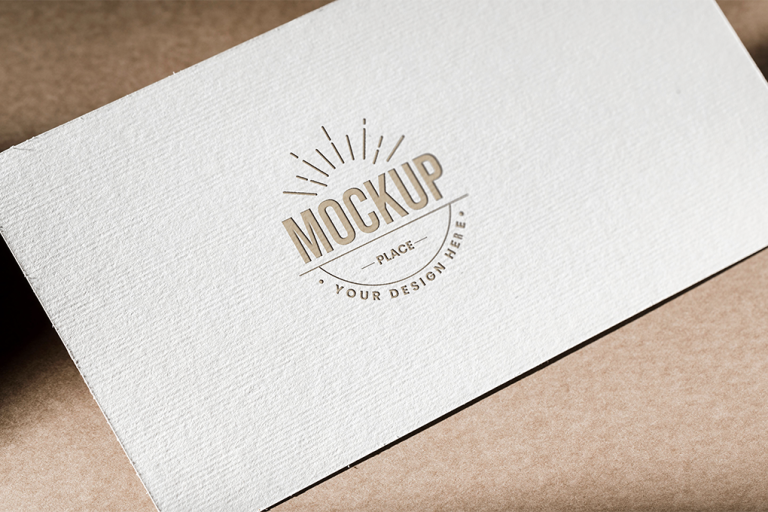Creating a memorable and effective logo is crucial for any brand, and choosing the right design software can make all the difference. Whether you’re a professional designer or just starting, finding the perfect tool to bring your vision to life is essential.
In this article, we’ll explore the 10 best logo design software options available today. From user-friendly platforms for beginners to advanced programs for seasoned designers, these tools offer a range of features to suit every need. Here’s everything you need to know about the best logo design software in the market right now.
1. LogoMaker
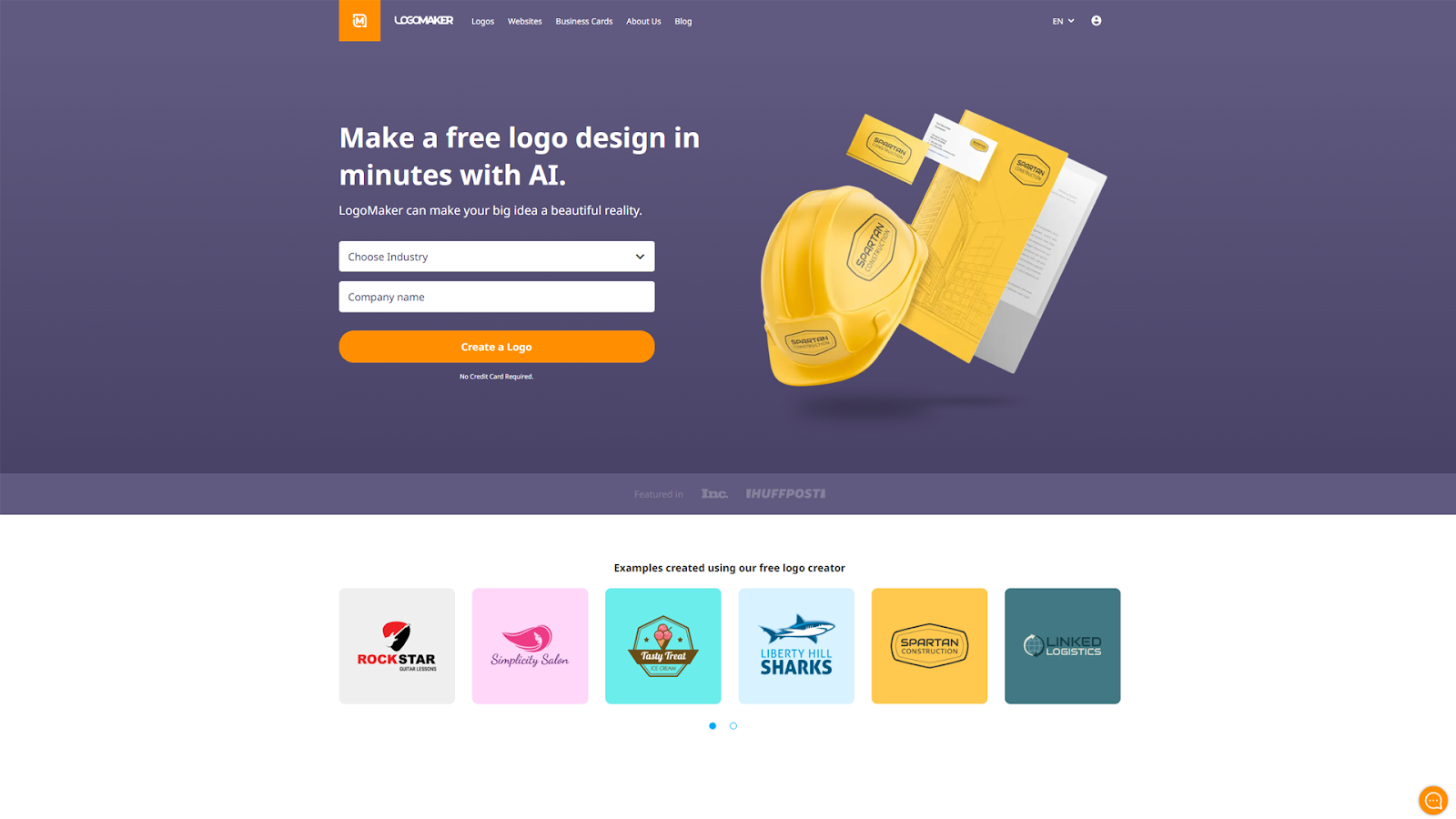
LogoMaker is a versatile online platform designed to streamline the logo creation process for businesses and design professionals alike. Its intuitive interface, combined with advanced AI-driven technology, empowers users to design professional-quality logos quickly and effortlessly.
The main feature of LogoMaker is its AI-powered logo generator, which has already helped over 40 million businesses create unique logos. By simply inputting your company name and industry, the tool generates customized logo designs, offering a convenient starting point for your creative process. This feature not only saves time but also ensures that your logo is tailored to your brand’s needs.
Features of LogoMaker
- Free to use: LogoMaker’s free-to-use model encourages creativity, allowing users to design and edit logos without upfront costs. This flexibility lets you explore various design elements, from color schemes to font combinations, ensuring your logo perfectly aligns with your brand identity.
- AI-driven logo creation: Leveraging cutting-edge AI technology, LogoMaker generates professional logo designs based on your company’s name and industry. This feature is particularly beneficial for businesses without a clear logo vision or design expertise. Simply input your company details, choose your preferred style, and let the AI generate a series of tailored designs. These serve as a starting point, which you can further customize to reflect your brand’s unique identity.
- Additional services: Beyond logo creation, LogoMaker offers a range of complementary services to help establish a cohesive brand identity. These include custom business cards, promotional items like mugs and t-shirts, and website design packages. These services ensure that your branding is consistent across all platforms, reinforcing your brand’s professional image.
- Fully customizable designs: LogoMaker provides a vast library of thousands of logo templates, catering to various industries and aesthetics. Once you’ve selected a template, the user-friendly editor allows you to customize every aspect of the design, from colors and fonts to icons and layout. This level of customization ensures that each logo is unique, accurately reflecting your brand’s personality, values, and target audience.
Pros of LogoMaker
- No design skills required: The AI-driven tool is beginner-friendly.
- Cost-effective: Pay-per-download model, with prices starting at $39.95 for a high-resolution logo.
- Extensive customization: Offers a wide range of templates, icons, and colors for diverse and unique logos.
- User-friendly: The design process is simple and straightforward, ideal for newcomers to logo design.
What could be better
- Limited collaborative features: Primarily focused on small businesses and entrepreneurs, which may restrict collaboration options.
With its comprehensive suite of tools and services, LogoMaker is dedicated to supporting businesses in creating a strong and cohesive brand identity, far beyond just logo design.

2. Adobe Illustrator
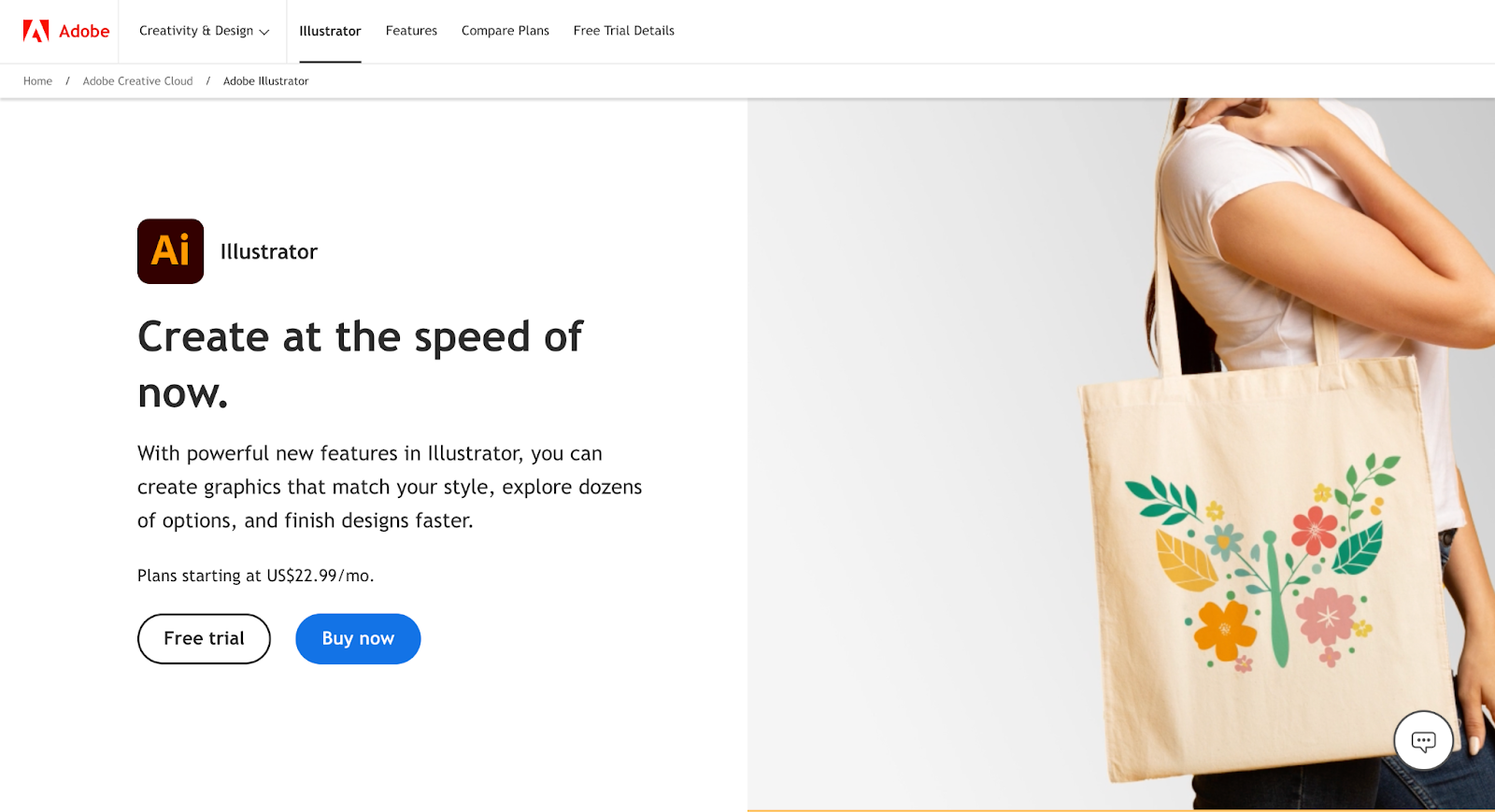
Adobe Illustrator is a powerful vector-based design software ideal for creating professional logos. It offers precision in crafting scalable designs, allowing you to create logos that retain quality at any size.
The software is widely used by designers for its ability to produce detailed, clean, and sharp graphics. With advanced features like the pen tool, gradient mesh, and type tools, Illustrator ensures that designers can achieve complex and unique logo designs with ease, making it a top choice in the industry.
- Wide range of features: Illustrator has a comprehensive set of tools for designing logos, icons, and graphics. Its vector-based system ensures your logo remains sharp and crisp at any size.
- Extensive customization options: With Illustrator, you have full control over every element of your logo design. Adjust colors, shapes, fonts, and effects to create a truly unique logo that represents your brand.
- Seamless integration with Adobe Creative Cloud: Illustrator works perfectly with other Adobe applications like Photoshop and InDesign. This allows you to easily incorporate your logo into various marketing materials and designs.
Pros of Illustrator
- Industry-standard features: Offers comprehensive tools for professional logo design.
- Extensive customization: Full control over every element of your logo design.
- High-quality output: Vector-based system ensures logos remain sharp at any size.
- Seamless integration: Works well with other Adobe applications, ideal for a cohesive design process.
Cons of Illustrator
- Steep learning curve: Requires design experience to fully utilize its features.
- Expensive: Adobe Illustrator can be costly, especially for small businesses or occasional users.
3. Canva Logo Maker
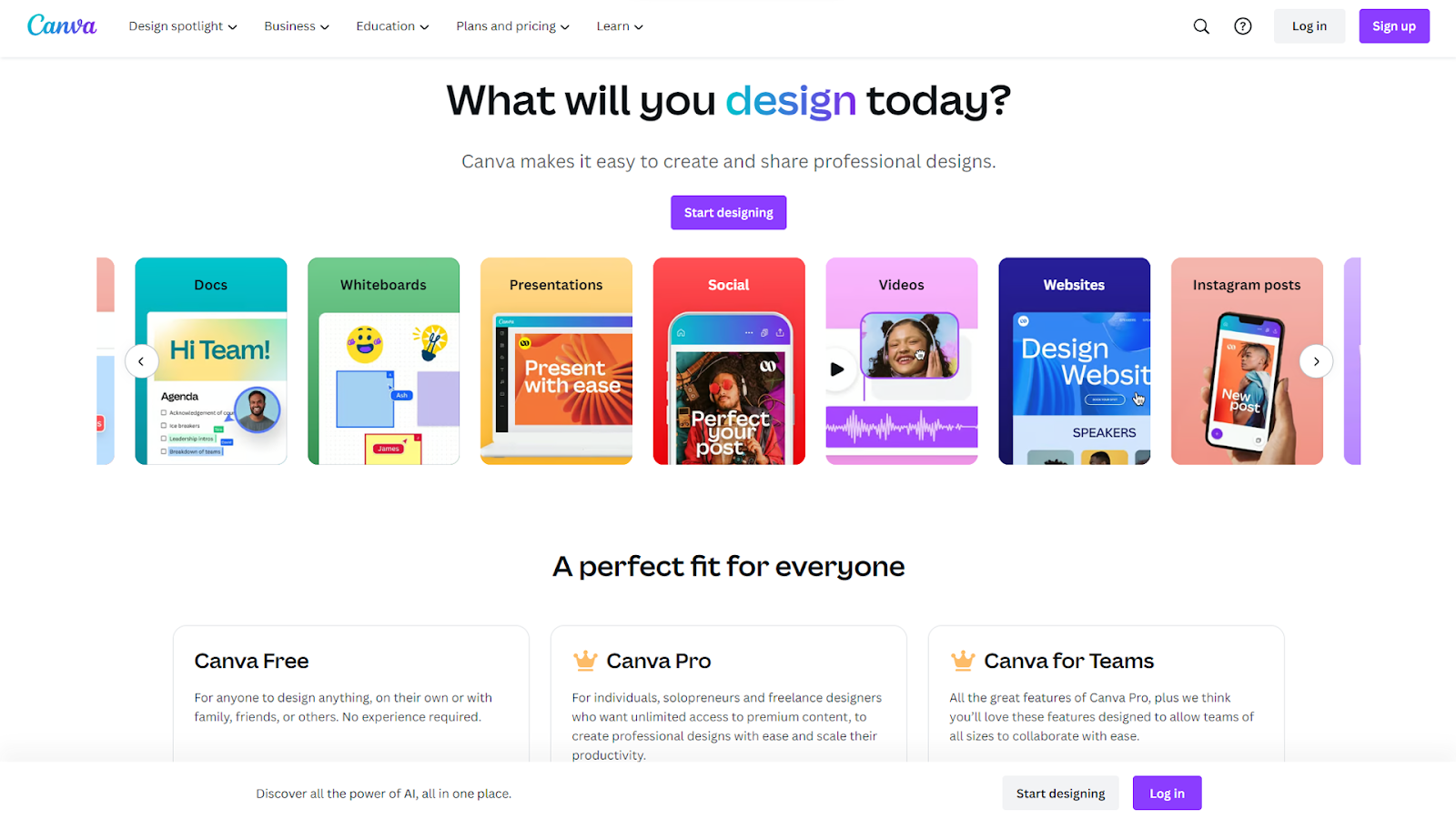
Canva Logo Maker is a popular choice among small businesses, marketing departments, and social media teams. It offers a user-friendly interface and a wide range of templates and design elements.
- Intuitive drag-and-drop editor: Canva’s drag-and-drop interface makes it easy for you to create professional-looking logos without any design experience. Simply choose a template, customize it with your preferred colors, fonts, and graphics, and you’re ready to go.
- Extensive library of templates and assets: Canva provides thousands of customizable logo templates, icons, and design elements. This vast library ensures you can find the perfect components to create a unique logo that represents your brand. If you’re looking for Canva alternatives, consider exploring other user-friendly logo makers that offer similar features and assets.
- Collaboration tools for teams: Canva’s collaboration features allow multiple team members to work on a logo project simultaneously. You can share designs, leave comments, and make edits in real time, streamlining the logo creation process for teams.
Pros of Canva
- Intuitive drag-and-drop editor: Easy to use for non-designers, with a wide range of templates.
- Extensive library: Provides thousands of customizable templates and design elements.
- Collaboration tools: Allows teams to work together on logo designs in real time.
Cons of Canva
- Limited advanced features: May not offer the depth of customization needed for more complex designs.
- Generic designs: Over-reliance on templates may result in less unique logos unless heavily customized.
4. DesignEvo
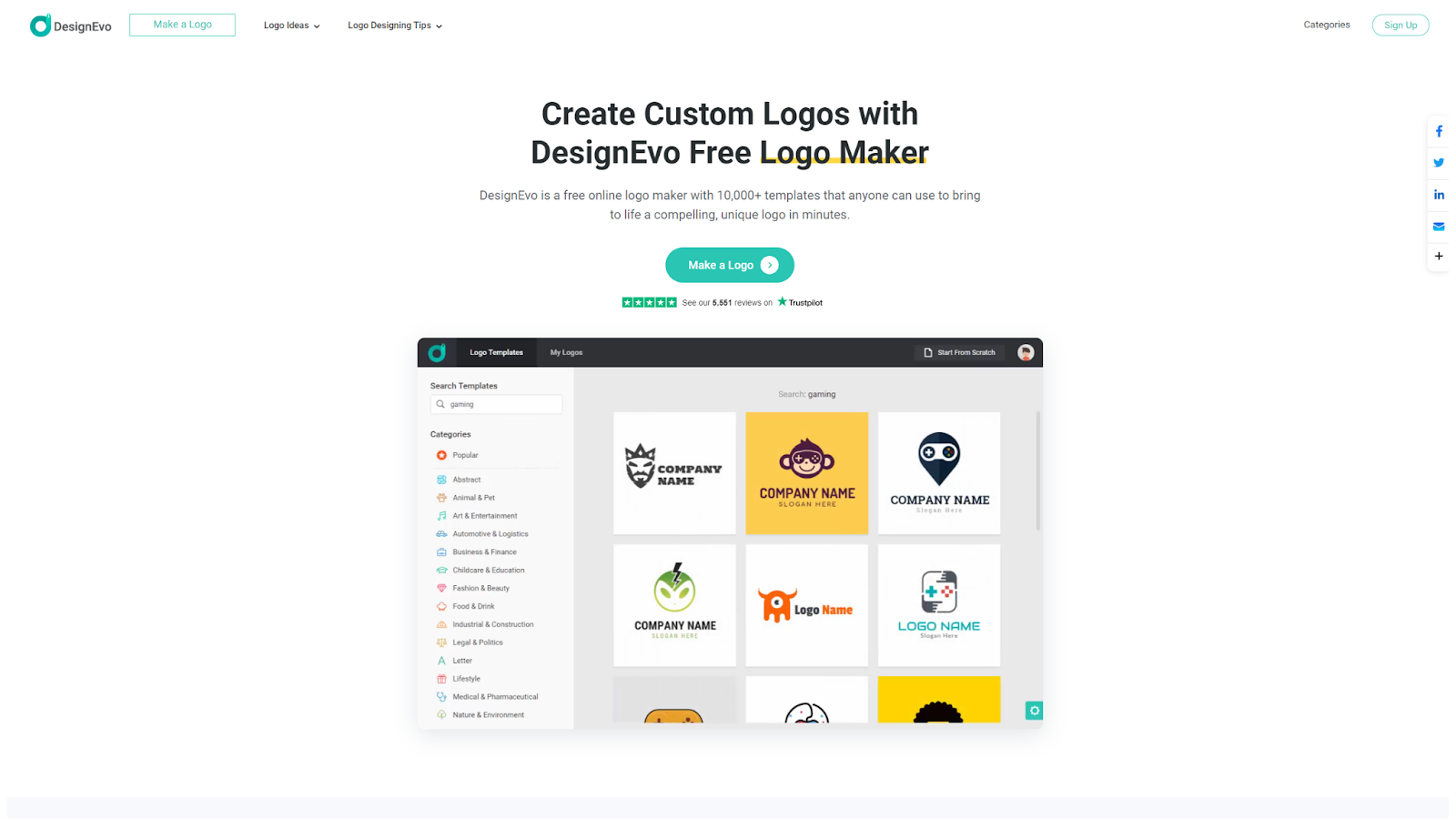
DesignEvo is a free online logo maker with over 10,000 customizable templates and a wide selection of shapes, icons, and fonts. It is great for beginners and offers advanced text editing tools and compatibility with various file formats.
- Extensive template library: DesignEvo provides a vast collection of professionally designed logo templates, making it easy for you to find a starting point that aligns with your brand’s style and industry.
- Customization options: With DesignEvo, you can customize every aspect of your chosen template. Change colors, fonts, and sizes, or add and remove elements to create a unique logo that perfectly represents your brand.
- High-resolution downloads: Once you’ve completed your logo design, DesignEvo allows you to download high-quality files in various formats, including PNG, JPG, and SVG. This ensures your logo looks sharp and crisp across all media, from business cards to billboards.
Pros of DesignEvo
- Extensive template library: Over 10,000 customizable templates available, great for beginners.
- Advanced text editing: Offers tools for customizing text, which is great for fine-tuning logo details.
- High-resolution downloads: Allows downloading of logos in multiple formats, including PNG, JPG, and SVG.
Cons of DesignEvo
- Limited free version: Only provides low-resolution logos and requires attribution.
- Fewer advanced features: Not as feature-rich as some competitors, making it less suitable for complex designs.
5. Wix Logo Maker
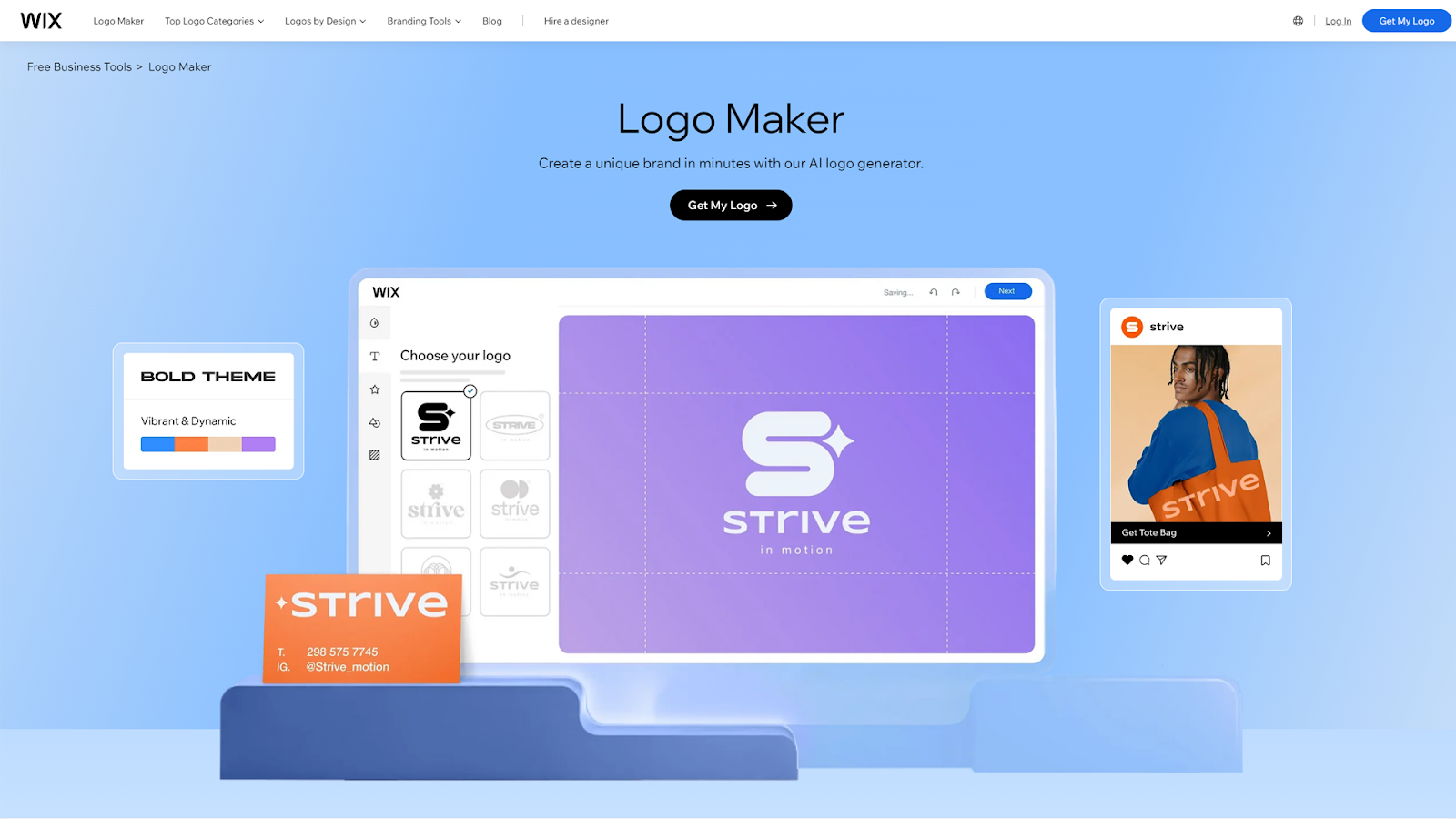
Wix Logo Maker is an AI-powered logo design tool that simplifies the process of creating a professional logo. It generates custom designs based on your preferences and brand style, making it easy to find a logo that perfectly represents your business.
Wix Logo Maker is an excellent choice for entrepreneurs and small business owners who want to create a professional logo quickly without the need for extensive design skills. Its AI-driven design process and user-friendly interface make it one of the best logo design software options available.
- Step-by-step logo creation process: Wix Logo Maker guides you through a simple, step-by-step process to create your logo. You’ll answer a few questions about your business, select your preferred design style, and choose from a variety of AI-generated logo options.
- Customization options: Once you’ve selected a logo design, Wix Logo Maker provides a range of customization options to fine-tune your logo. You can adjust colors, fonts, and layouts, and add or remove elements to create a unique design that aligns with your brand identity.
- Logo mockups: Wix Logo Maker allows you to preview your logo on various mockups, such as business cards, t-shirts, and websites. This feature helps you visualize how your logo will look in real-world applications and ensures it remains effective across different media.
Pros of Wix Logo Maker
- AI-powered customization: Generates logos based on user inputs, simplifying the design process.
- Seamless integration: Works well with other Wix products, ideal for users already on the Wix platform.
- Variety of formats: Provides logos in multiple formats, making them versatile for different uses.
Cons of Wix Logo Maker
- Generic designs: Initial AI-generated designs might feel generic and require further customization.
- Less extensive as a standalone tool: Best suited for Wix users, may not be as valuable for those who aren’t using other Wix services.
6. Looka
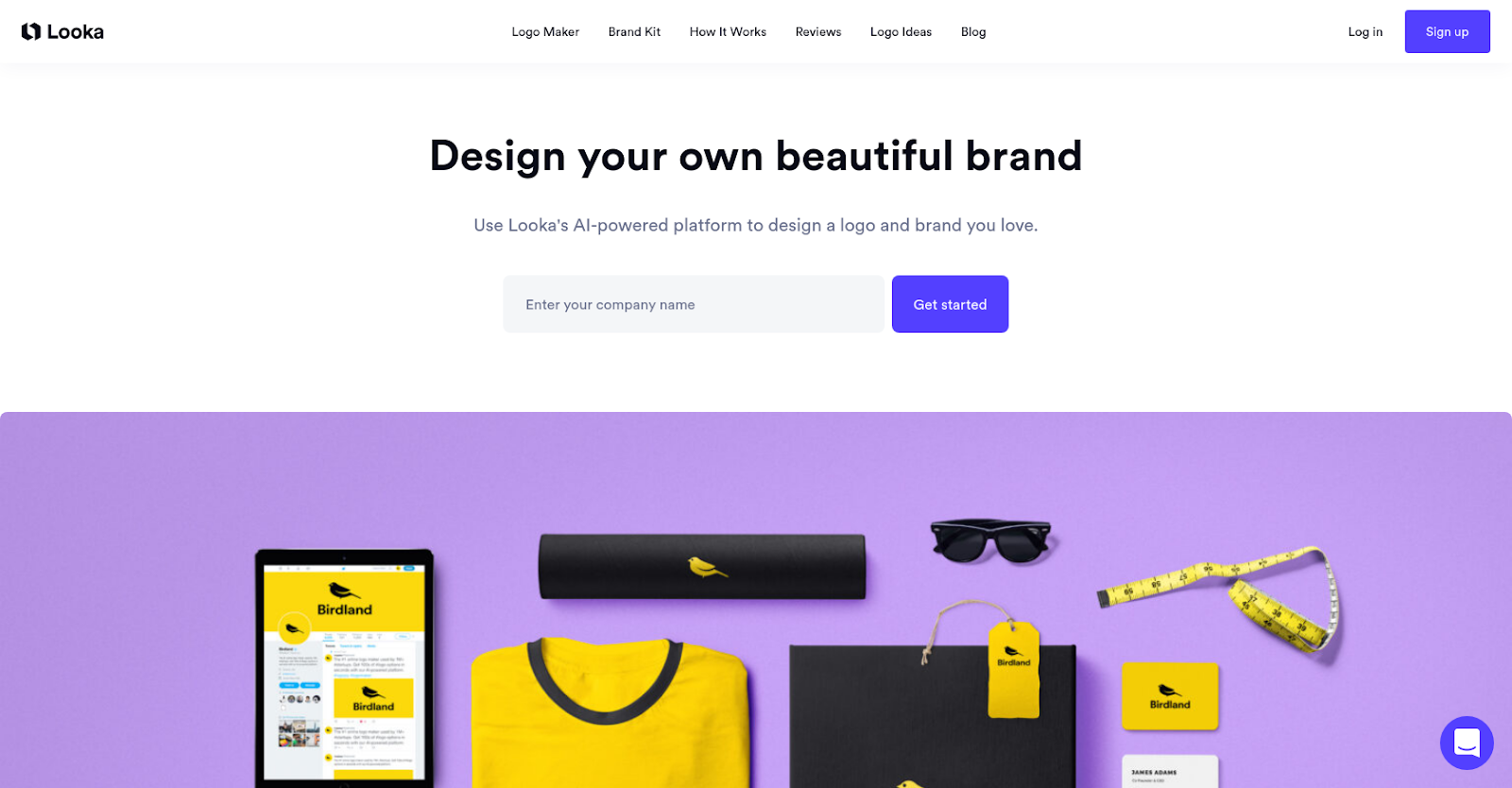
Looka is an AI-powered logo maker that generates unique designs tailored to your brand. Simply input your company name, select your industry, and choose your preferred design styles and color schemes. Looka’s intelligent algorithm will create a variety of logo options for you to choose from.
- User-friendly interface: Looka’s intuitive interface makes it easy for you to navigate the logo creation process, even if you have no prior design experience. The platform guides you through each step, from inputting your brand information to customizing your chosen logo.
- Wide range of design options: With Looka, you can explore a diverse collection of design styles, fonts, and color palettes to find the perfect combination that represents your brand. The platform offers a vast library of icons and symbols to enhance your logo and make it truly unique.
- Brand identity packages: In addition to logo design, Looka provides the option to purchase comprehensive brand identity packages. These packages include business cards, social media assets, and other marketing materials that consistently showcase your new logo across various platforms.
Pros of Looka
- Highly customizable: Allows users to tweak designs, offering flexibility in the design process.
- Additional tools: Includes features for creating AI-generated websites and viewing logos on various merchandise.
- User-friendly interface: Easy to navigate, making it accessible for both beginners and experienced designers.
Cons of Looka
- Template reliance: Heavy reliance on templates can limit the uniqueness of the designs.
- Limited free version: The free version offers limited functionality, and high-quality designs may require a subscription or purchase.
- Restricted design complexity: May not offer the depth needed for highly intricate or detailed logo designs.
7. Tailor Brands
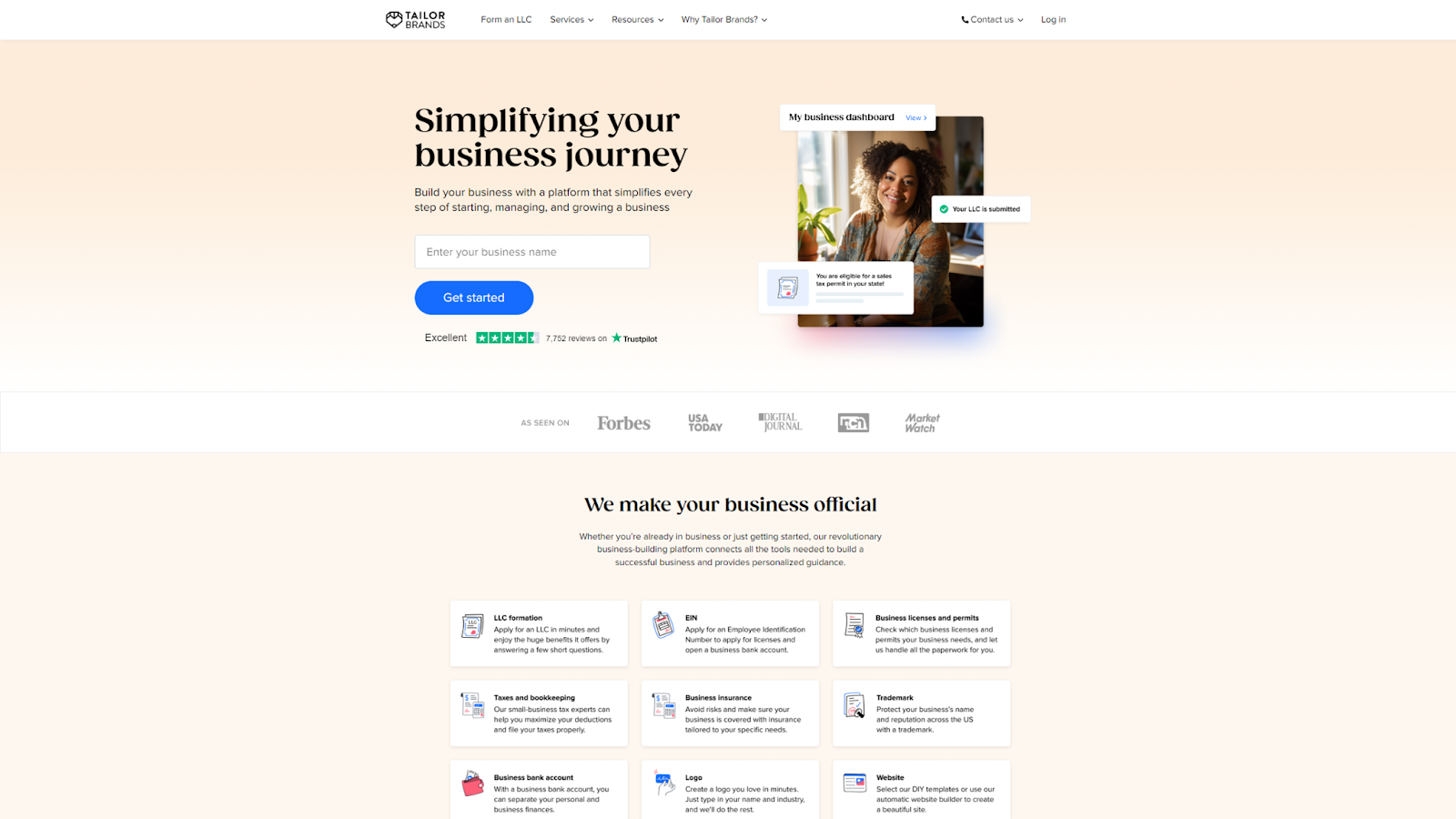
Tailor Brands is an AI-powered logo maker that generates custom designs based on your preferences and industry. It offers a simple, three-step process for creating professional logos:
- Input your company name and tagline: Provide your business name and slogan, if you have one, to help Tailor Brands understand your brand identity.
- Select your industry and design preferences: Choose your industry from the provided options and select the design styles that best represent your brand. Tailor Brands uses this information to generate logo designs tailored to your preferences.
- Customize and download your logo: Once Tailor Brands presents you with a selection of logo designs, you can customize your chosen logo by adjusting colors, fonts, and layouts. After finalizing your design, download your logo in various formats for use across different media.
In addition to logo design, Tailor Brands provides a range of branding tools, including business card and social media post designs. These tools help you maintain a consistent brand identity across various platforms, making it easier to establish a strong visual presence for your business.
Tailor Brands’ AI-driven design process and user-friendly interface make it an excellent choice for entrepreneurs and small business owners who want to create a professional logo quickly and easily. Its comprehensive branding tools and customization options set it apart as one of the best logo design software solutions available.
Pros of Tailor Brands
- AI-driven design: Generates custom logo designs based on user preferences and industry.
- Comprehensive branding tools: Offers additional branding tools like business card and social media post designs.
Cons of Tailor Brands
- Subscription-based model: Access to the full range of features and high-resolution downloads may require a subscription.
- Less control: The AI-driven process may offer less manual control over the design, which can be limiting for those with specific design needs.
8. Hatchful by Shopify
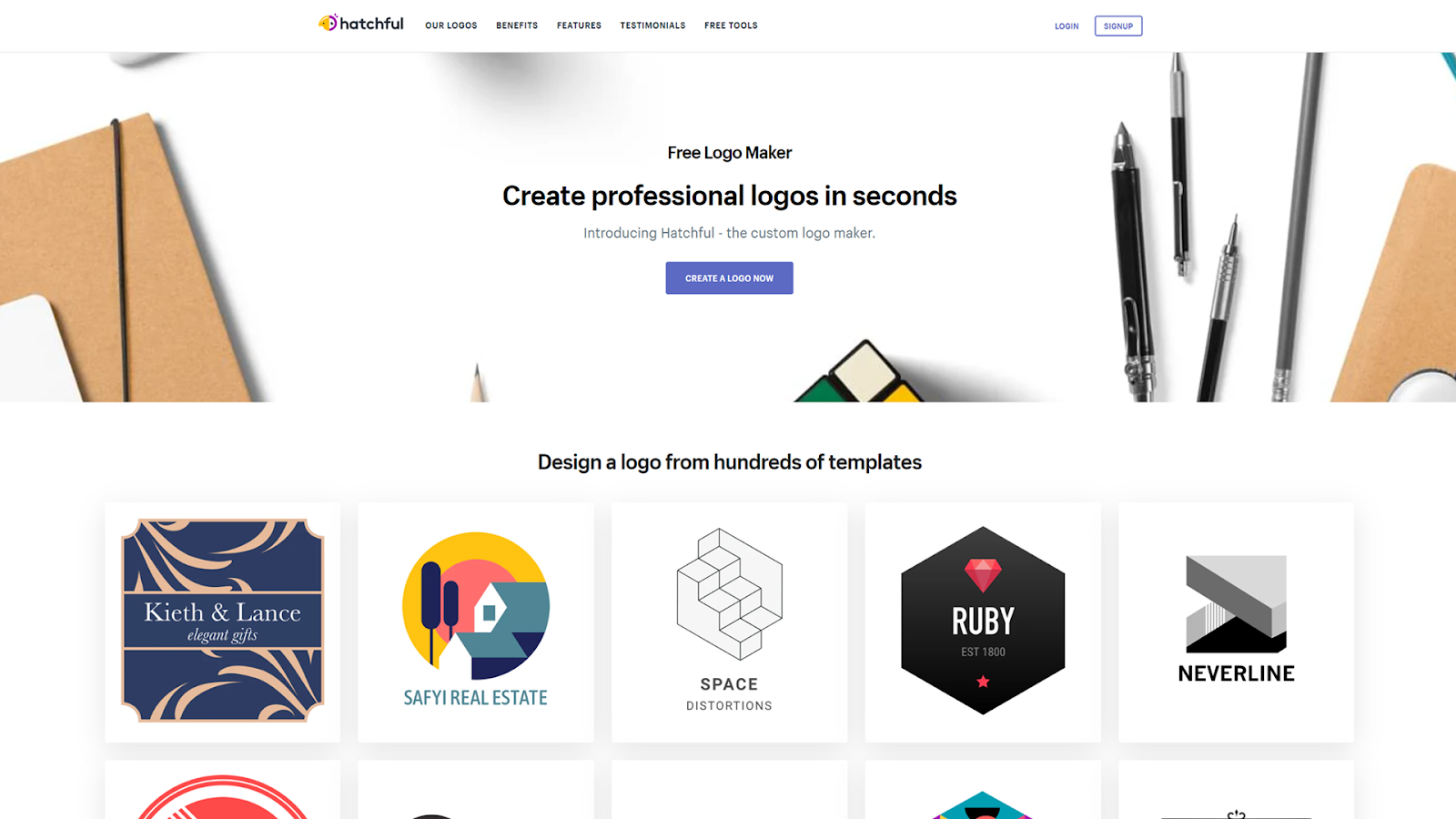
Hatchful by Shopify is a free logo maker designed specifically for e-commerce businesses. It offers a user-friendly interface and a wide selection of industry-specific templates, making it easy for you to create a professional logo that represents your brand.
- Streamlined logo creation process: Hatchful guides you through a simple, step-by-step process to create your logo. You’ll choose your industry, select your preferred visual style, and pick from a variety of logo options generated by the platform.
- Customization options: Once you’ve selected a logo design, Hatchful allows you to customize colors, fonts, and layouts to ensure your logo aligns with your brand identity. The platform also provides a range of icons and symbols to enhance your logo and make it unique.
- Brand identity assets: In addition to logo design, Hatchful provides a suite of branding assets, including social media icons, business card designs, and email signatures. These assets help you maintain a cohesive brand identity across various platforms, making it easier to establish a strong visual presence for your e-commerce business.
Hatchful’s focus on e-commerce businesses sets it apart from other logo design software. Its industry-specific templates and branding assets make it an excellent choice for online entrepreneurs looking to create a professional logo and establish a consistent brand identity across their marketing channels.
Pros of Hatchful
- E-commerce focused: Designed specifically for e-commerce businesses, offering industry-specific templates.
- User-friendly: Simple, step-by-step process for creating logos, even for beginners.
Cons of Hatchful
- Basic customization: While easy to use, it may lack the depth of customization required for more unique or intricate logo designs.
- Limited to e-commerce: Best suited for online stores, less versatile for other industries.
9. Squarespace Logo Maker

Squarespace Logo Maker is a browser-based tool that allows you to create simple, minimalist logos with ease. Its clean and intuitive interface makes it accessible for users of all skill levels, even those with no prior design experience.
Squarespace Logo Maker is an excellent choice for entrepreneurs and small business owners who want to create a simple, minimalist logo that effectively represents their brand. Its integration with the Squarespace website builder and curated selection of design elements make it a standout option among the best logo design software available.
- Curated selection of icons and fonts: Squarespace Logo Maker offers a carefully selected collection of icons and fonts, making it easy for you to create a professional-looking logo that aligns with your brand identity. This curated approach streamlines the design process and helps you focus on creating a logo that effectively represents your business.
- Seamless integration with Squarespace’s website builder: One of the standout features of Squarespace Logo Maker is its seamless integration with the Squarespace website builder. This integration allows you to easily incorporate your newly created logo into your website design, ensuring a cohesive and consistent brand identity across your online presence. If you’re considering using Squarespace for your website, exploring their website templates can help you find a design that complements your new logo and overall brand style.
- Customization options: While Squarespace Logo Maker focuses on simplicity, it still provides a range of customization options to help you create a unique logo. You can adjust colors, sizes, and positioning of elements to fine-tune your design and ensure it accurately represents your brand. The platform’s user-friendly interface makes these customizations easy to implement, even for those with limited design experience.
Pros of Squarespace’s Logo Maker
- Minimalist design focus: Ideal for creating simple, clean logos with a curated selection of icons and fonts.
- Seamless integration: Integrates well with Squarespace’s website builder, ensuring brand consistency across your website.
Cons of Squarespace’s Logo Maker
- Limited customization: Focus on simplicity may limit more complex or detailed designs.
- Browser-based tool: Limited to online use, and may not offer the depth of a desktop application.
10. GraphicSprings
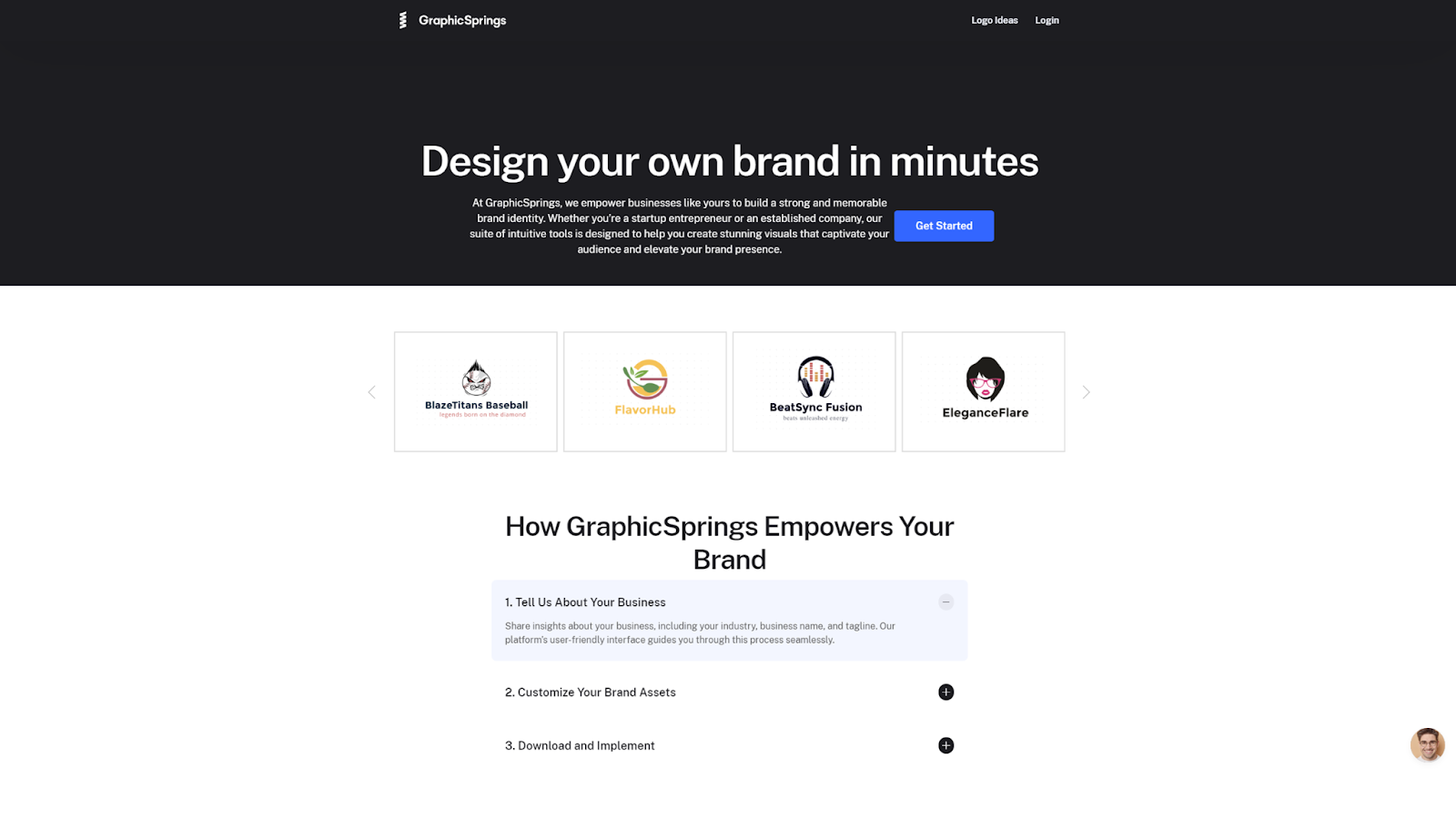
GraphicSprings is a user-friendly logo maker that offers a wide selection of customizable templates, making it easy for you to create a professional logo without any design experience.
GraphicSprings’ combination of user-friendly tools, extensive design elements, and professional design services make it a top choice among the best logo design software available. Whether you prefer to create your logo independently or work with a designer, GraphicSprings provides the flexibility and resources needed to develop a high-quality logo that sets your brand apart.
- Extensive library of design elements: GraphicSprings provides a vast collection of icons, shapes, and fonts, allowing you to create a unique logo that perfectly represents your brand. This extensive library ensures you can find the perfect elements to enhance your logo design and make it stand out from the competition.
- Customization options: With GraphicSprings, you have full control over the customization of your chosen logo template. Adjust colors, sizes, and positioning of elements to create a logo that aligns with your brand identity. The platform’s intuitive interface makes these customizations easy to implement, even if you have limited design skills.
- Professional design services: In addition to its DIY logo maker, GraphicSprings offers the option to hire a professional designer for custom logo creation. This service is ideal if you have specific design requirements or prefer a more hands-on approach to logo development. Working with a professional designer ensures your logo is tailored to your exact specifications and effectively represents your brand.
Pros of GraphicSprings
- Extensive library of elements: Offers a wide selection of icons, shapes, and fonts for custom logo creation.
- Customization options: Full control over the design process, suitable for more detailed customization.
Cons of GraphicSprings
- Professional design services: While it offers a DIY logo maker, the option to hire a designer could increase costs for those needing extra help.
- Interface complexity: May be more complex for beginners compared to other tools, requiring a bit more time to learn.
What features should I look for in a logo design software?
When choosing a logo design software, consider these key features to ensure you select a tool that meets your needs and helps you create a professional, effective logo:
- Customization options: A versatile logo design software should offer a wide range of customization options, allowing you to adjust colors, fonts, sizes, and layouts to create a unique logo that aligns with your brand identity. Look for a tool with an extensive library of icons, shapes, and design elements that you can incorporate into your logo to make it stand out.
- User-friendly interface: The best logo design software should have an intuitive, user-friendly interface that makes it easy for you to navigate the design process, even if you have no prior experience. A clean, streamlined interface will help you focus on creating a logo that effectively represents your brand without getting overwhelmed by complex tools or options.
- High-quality output: Ensure that the logo design software you choose allows you to export your logo in high-resolution formats suitable for various applications, such as print and digital media. Vector file formats like AI, EPS, and SVG are ideal, as they allow you to scale your logo without losing quality. Additionally, check if the software provides transparent background options for versatile logo usage.
- Brand identity tools: Look for a logo design software that offers features to help you create a cohesive brand identity across multiple platforms. Some tools provide templates for business cards, social media graphics, and other marketing materials, making it easy for you to maintain a consistent visual presence for your brand. Seamless integration with other design tools or platforms is also a plus.
- Collaboration features: If you work with a team or need to share your logo designs with clients, consider a logo design software that offers collaboration features. Look for tools that allow you to share designs, leave comments, and make edits in real-time, streamlining the feedback and revision process.
- AI-powered design suggestions: Some logo design software use artificial intelligence to generate custom logo designs based on your preferences and industry. These AI-powered suggestions can provide a starting point for your logo design, saving you time and effort in the creative process. Tools like LogoMaker can make the entire logo designing process almost effortless.
- Affordable pricing: Consider the pricing structure of the logo design software, ensuring that it fits within your budget. Some tools offer free plans with limited features, while others require a one-time payment or subscription for access to premium features and high-resolution file downloads. Choose a pricing plan that provides the best value for your needs and budget.
How to choose the best logo design software
Selecting the best logo maker design software is essential for creating a professional logo that truly represents your brand. To help you make an informed decision, we’ve evaluated key aspects that you should consider when choosing the right tool. Remember, every business has unique needs, so the best software for you will depend on your specific goals.
Ease of use
One of the main benefits of using logo maker design software is the ability to create a professional-looking logo without needing extensive design skills. Look for software that offers a user-friendly interface and a streamlined process that guides you through each step of logo creation.
The best tools will allow you to input your preferences and generate logo concepts that align perfectly with your brand. Additionally, having access to guides and tutorials, such as tips on choosing the best logo colors and shapes, can further simplify the design process.
Customization options
While AI-generated logos provide an excellent starting point, it’s important to have the flexibility to customize your design. The best logo maker design software will offer a wide range of customization options, allowing you to adjust colors, fonts, and layouts to suit your brand’s identity.
The more control you have over these design elements, the better you can tailor your logo to reflect your brand’s unique personality and values.
Brand identity integration
A logo is a crucial part of your brand identity, but it’s just one piece of the puzzle. Consider software that goes beyond logo design to offer tools for creating a cohesive brand presence across all platforms. Look for features that help you design business cards, social media graphics, and even websites that complement your logo and reinforce your brand identity.
Pricing and value for money
Logo maker design software comes in a variety of pricing models, from free tools to premium services. When evaluating your options, consider not just the cost, but the overall value each platform provides.
This includes the range of features, customization options, and the ability to integrate your logo into a broader brand strategy. Investing in high-quality software can yield long-term benefits by helping you create a more effective and memorable logo that sets your business apart.
By focusing on these key aspects—ease of use, customization options, brand identity integration, and value for money—you can find the best logo maker design software that meets your needs and helps you create a logo that stands out in the marketplace.
Which software is best for logo design?
| AI Tool | Ease of Use | Customization | Brand Identity Integration | Pricing & Value for Money | Total (Out of 20) |
| LogoMaker | 5 | 5 | 5 | 5 | 20 |
| Adobe Illustrator | 3 | 5 | 5 | 3 | 16 |
| Canva Logo Maker | 5 | 3 | 4 | 4 | 16 |
| DesignEvo | 4 | 4 | 3 | 5 | 16 |
| Wix Logo Maker | 5 | 4 | 4 | 4 | 17 |
| Looka | 4 | 4 | 4 | 4 | 16 |
| Tailor Brands | 4 | 4 | 5 | 3 | 16 |
| Hatchful by Shopify | 5 | 3 | 4 | 4 | 16 |
| Squarespace Logo Maker | 5 | 3 | 4 | 4 | 17 |
| GraphicSprings | 4 | 5 | 4 | 4 | 17 |
Final thoughts – Can I create a logo without any design experience?
Creating a logo from scratch can be a daunting task, especially for those without any design experience. Tools like Adobe Illustrator, while incredibly powerful and versatile, come with a very steep learning curve. Illustrator is widely recognized as the industry standard for professional logo design, but mastering its extensive range of features and tools requires a significant investment of time and effort.
Even for those who are technically adept, the challenge of coming up with creative and unique designs can be overwhelming. The complexity of vector graphics, precise control over shapes and paths, and the intricate layering processes often demand a level of expertise that beginners simply do not have.
For many, this can turn the exciting prospect of creating a personal or business logo into a frustrating and time-consuming ordeal.
However, the rise of AI-driven design tools has revolutionized the way people can approach logo creation. These tools simplify the process by automating much of the design work, making it possible for anyone, regardless of their design background, to produce a professional-looking logo.
AI-driven platforms analyze user inputs such as industry, style preferences, and desired color schemes, and then generate a variety of logo options tailored to those specifications. This approach not only saves time but also alleviates the pressure of having to come up with a creative concept from scratch.
Among the AI-powered logo creation tools available today, LogoMaker stands out as one of the best on the market. LogoMaker is designed to cater to users with little to no design experience, providing an intuitive interface that guides users through the entire process.

The platform’s AI engine is adept at generating logos that are not only aesthetically pleasing but also aligned with modern design trends. Users simply input their brand name, select an industry, and choose from a variety of style preferences, and LogoMaker takes care of the rest.
The AI generates multiple logo options, each of which can be further customized to suit the user’s specific needs. This balance of automation and customization ensures that even those with no design skills can create a logo that feels unique and professionally crafted.
LogoMaker also offers a range of additional branding tools, such as social media kit designs and business card templates, making it a comprehensive solution for new businesses or individuals looking to establish a cohesive brand identity.
Unlike traditional design software, there’s no need to worry about learning complex design principles or mastering intricate software tools. LogoMaker’s AI does the heavy lifting, allowing users to focus on refining their brand vision.
Excited to design your first logo? Try out LogoMaker for free today! No payment required until you love your new logo!
Best logo design software: Frequently asked questions
What is the best software for making logos?
When it comes to creating the perfect logo, LogoMaker emerges as the best option, especially for small businesses and entrepreneurs. LogoMaker combines ease of use with powerful AI-driven tools, making it accessible to users of all skill levels. With LogoMaker, you can generate thousands of custom logo designs tailored to your brand’s industry and aesthetic preferences, all without needing any prior design experience. The intuitive platform allows for effortless customization, ensuring that you get a professional, unique logo quickly and affordably.
What is the easiest program to design logos?
When it comes to ease of use, LogoMaker is the top choice for designing logos effortlessly. LogoMaker’s intuitive platform is designed with simplicity in mind, making it incredibly easy for anyone, regardless of their design experience, to create a professional logo. The AI-driven tool guides you through the process, starting with a few questions about your brand’s industry and style preferences. Based on your inputs, LogoMaker generates thousands of logo options, which you can then customize with a few simple clicks.