A logo is more than just a pretty picture. It’s a way to stand out from the crowd, grab attention and make your brand instantly identifiable to your customers and patrons. It’s impossible to overstate how important a good icon can be.
However, an average professional graphic designer can cost up to $5000, which is simply beyond the means of most small businesses or entrepreneurs who would rather put that capital elsewhere.
However, that doesn’t mean that they have to do without a good logo. Instead, there are AI tools that can help even the least experienced people create eye-catching, distinctive icons for their brands.
But what is the best AI tool for logo design?
Well, there is no one-size-fits-all answer, as while they might all have the same approach (artificial intelligence), they each do things slightly differently and with different focuses and resources.
So, to help you understand which AI would be best for you, we’ve created this article.
Best AI Tool for Logo Design
There are plenty of good AI-powered graphic design tools out there for you to get your hands on. These include but aren’t limited to the following:
- LogoMaker
- Looka
- Wix Logo Maker
- DesignEvo
- Tailor Brands
- Designs.AI
- Kreatable
In this article, we’ll be looking at each of these tools and telling you the pros and cons of each to help you make an informed decision about which one suits your needs best.
1. LogoMaker
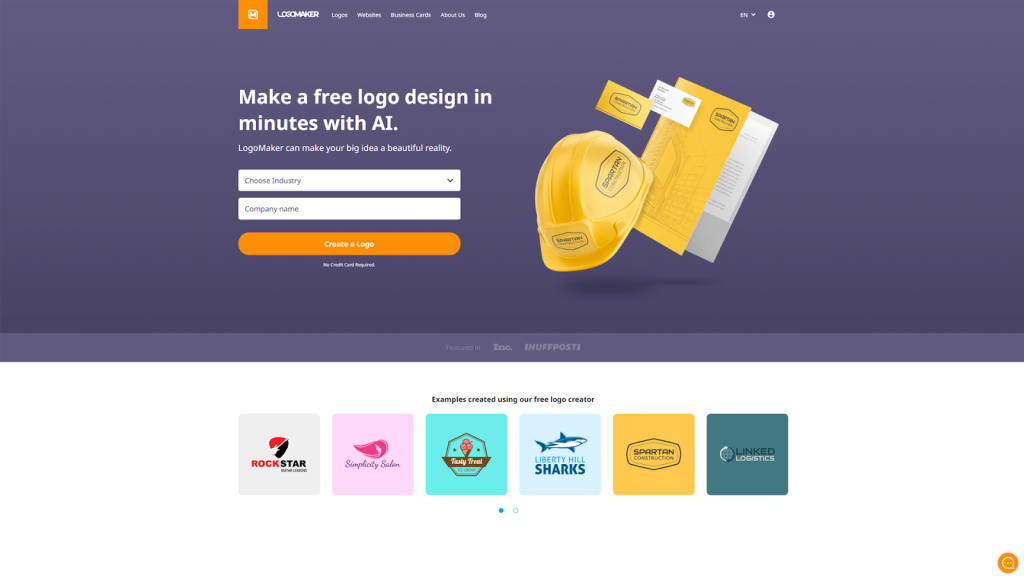
Making an eye-catching logo doesn’t have to cost a fortune. At LogoMaker, we believe everyone is entitled to the ability to make great icons for their brands. So, we democratized graphic design with our incredible AI-driven tool, which is created specifically for small businesses and entrepreneurs who are looking to start establishing their business identity.
We know how important it is to have a logo that draws attention but doesn’t break the bank. So, we let customers design to their heart’s content without charging them.
That’s right. You can start designing on our website right now and see if the tool’s intuitive platform is for you without having to pay any subscription fee (which you have to do with most other AI-driven design tools).
With LogoMaker, the first thing you do is tell the AI what industry your brand operates in, then answer a few aesthetic questions (logotype, fonts, etc.), and then the AI generates thousands of options for you to choose from.
Pick the one you like most, and if you want to change colors or add a bit more text, you can. Once that customization is done, your icon is ready. It’s that simple. For just a one-time fee starting from $39.95, you can get your new perfect logo.
As our focus is on small businesses and entrepreneurs, we make graphic design as easy as possible. You don’t have to worry about complex workflows, hidden features or bewildering jargon. Our process is straightforward.
Pros and Cons
| Pros | Cons |
| No Design Skills Required: The AI-driven design tool does not require any design skills, making it accessible to a wide range of users. | Collaborative Features: As LogoMaker’s focus is on small businesses and entrepreneurs, there is a limit to collaboration features. |
| Cost-Effective: LogoMaker offers a pay-per-download model, making it a cost-effective option since users only pay when they download a high-resolution version of their design. | |
| Range of Templates: Provides thousands of templates and customization options for colors, fonts, and layouts, which helps in creating diverse logos. |
2. Looka
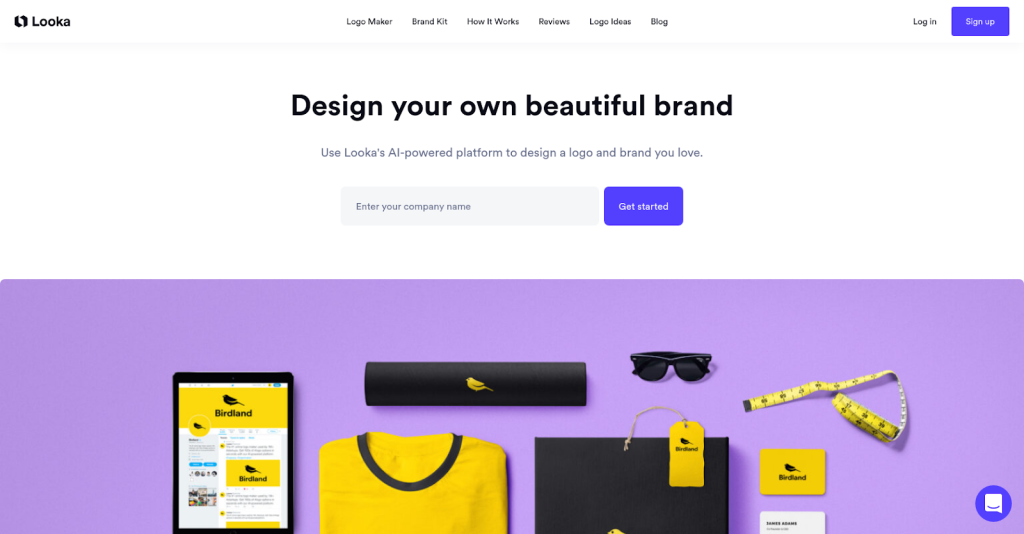
Looka has been around since 2016, and during that time, they have become one of the bigger names in AI graphic design. It’s a strong all-around tool that is beginner-friendly. Their algorithm generates logo concepts based on the user’s preferences, such as industry, style, and color scheme.
Looka is one of the best AI generators on the market with their intuitive drag-and-drop editing and good value for money, but it should be noted that their free version is rather limited, and their icon templates aren’t the most unique ones you can find.
Pros and Cons
| Pros | Cons |
| Highly Customizable: Users can tweak and adjust designs to their specific needs, including changing colors, fonts, and symbols. | Template Reliance: Reliance on pre-existing templates can limit the uniqueness of the designs. |
| Additional Tools: Includes tools for creating AI-generated websites and viewing logos on various merchandise. |
3. Wix Logo Maker
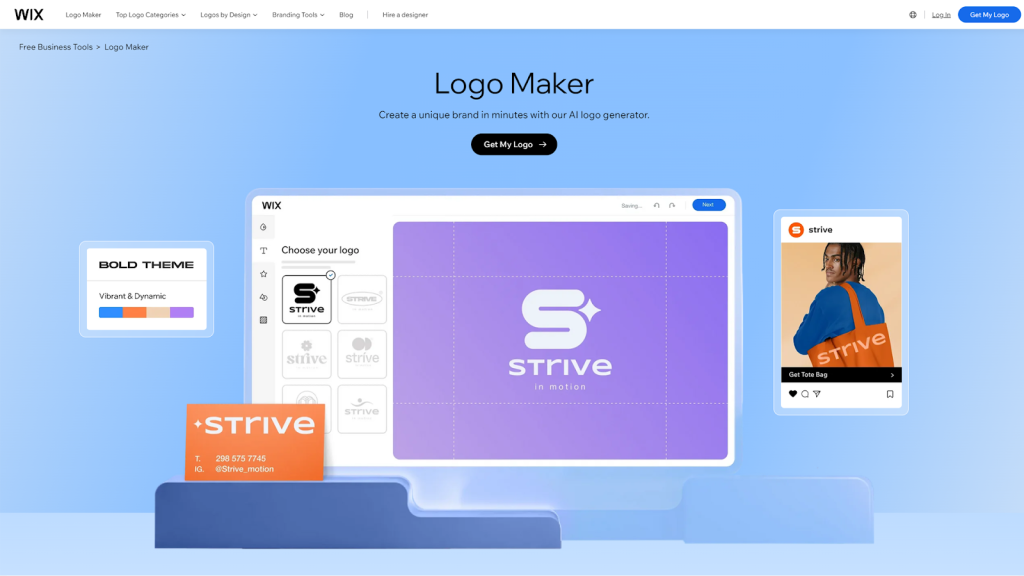
Wix Logo Maker is an AI-powered logo design tool that is fully integrated with the popular Wix website-building platform. The AI uses a simple step-by-step process to guide users through the icon creation journey. By answering a few questions about their brand and preferences, customers can quickly generate a variety of options that can be further refined and customized to their liking.
It comes free with premium Wix plans; otherwise, access starts at $7.50 per month. It is less extensive than most other AI graphic design tools and, as such, best suits Wix users. It might not be as valuable as a standalone tool.
Pros and Cons
| Pros | Cons |
| Integration with Wix Services: Integrates seamlessly with other Wix products like website builders, enhancing overall branding. | Generic Designs: Initial AI-generated designs might feel generic and require further customization to stand out. |
| Variety of File Formats: Provides logos in multiple formats like PNG, SVG, and optimized files for social media. |
4. DesignEVo
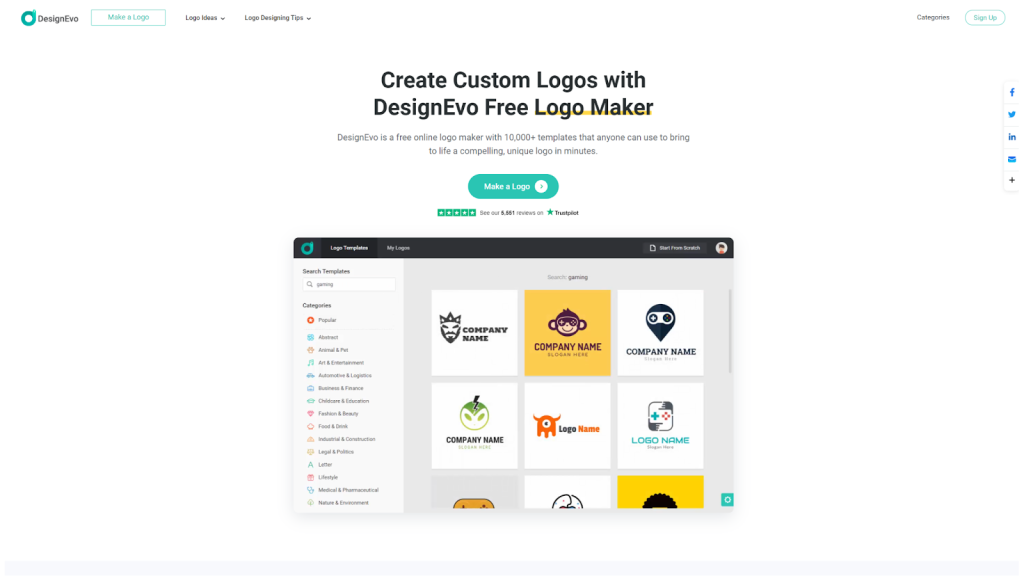
DesignEVo takes a slightly different approach to AI-assisted logo design. The tool provides users with a vast collection of over 10,000 pre-designed templates, which can be easily customized to fit their brand’s style and identity.
The tool also allows users to create multiple logo versions, such as monochrome and transparent backgrounds, providing flexibility for different use cases. While DesignEVo may not have as many advanced features as some of its competitors, its simplicity and affordability make it an attractive option for those on a tight budget.
Pros and Cons
| Pros | Cons |
| Cloud Storage: Users can save and edit their logos in the cloud, ensuring easy access and unlimited edits. | Limited Free Version: The free version only provides low-resolution logos (300x300px) and requires attribution. |
| Highly Customizable: Allows users to customize colors, shapes, fonts, and more, providing flexibility in design. |
5. Tailor Brands
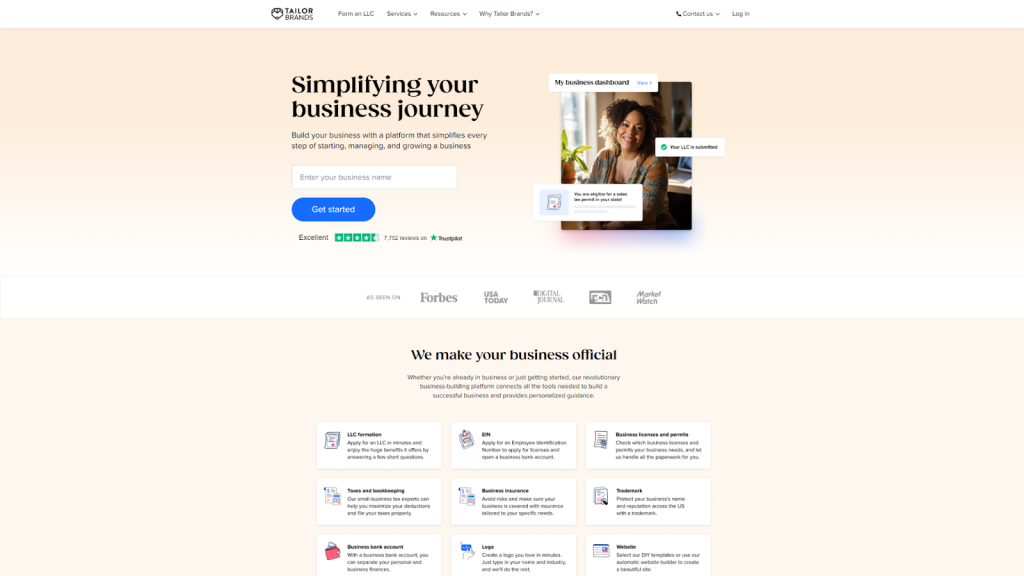
While most AI-powered graphic design tools offer branding elements, Tailor Brands is probably the best option for you if that is your main concern. They offer other tools alongside their logo maker, like business cards, social media, and more, making it well suited for businesses seeking to create a cohesive brand identity.
Tailor Brands is easy to use and comes with a free preview option, which allows you to test the design interface without spending any money. However, it should be noted that they charge monthly subscriptions, which can be annoying for customers who are just looking for a one-and-done logo.
Pros and Cons
| Pros | Cons |
| Branding Tools: Provides additional branding tools such as business cards, social media assets, and domain services. | Subscription Costs: Ongoing subscription costs can be high for additional features and branding tools. |
| Integration with Marketing Tools: Includes social media resizing tools and SEO services to enhance online presence. |
6. Designs.ai
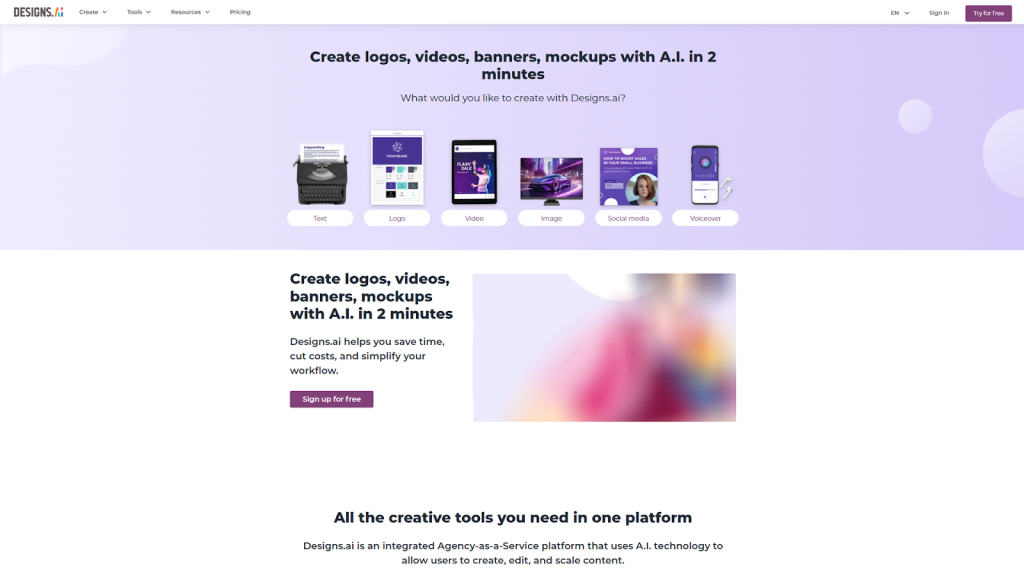
Designs.ai offers a range of design tools, including a logo maker that uses advanced technology to create custom logos based on user inputs. One of the standout features of Designs.AI is its “design score” system, which evaluates the effectiveness of the user’s icons based on criteria such as uniqueness, memorability, and scalability. This feedback helps users create options that not only look great but also effectively serve their intended purpose.
The platform is generally pretty easy to use and has a good range of customization features. However, it can be a bit slow with its loading times, and its designs are heavily reliant on pre-existing templates.
Pros and Cons
| Pros | Cons |
| Ease of Use: Designs.ai offers an intuitive, user-friendly interface that makes it accessible to users without design experience. | Dependence on Templates: The free version has limited features, restricting access to advanced tools and functionalities. |
| Range of Tools: Offers a variety of design tools, including logo maker, video maker, graphics maker, and more, allowing for the creation of logos, videos, banners, and illustrations. |
7. Picsart
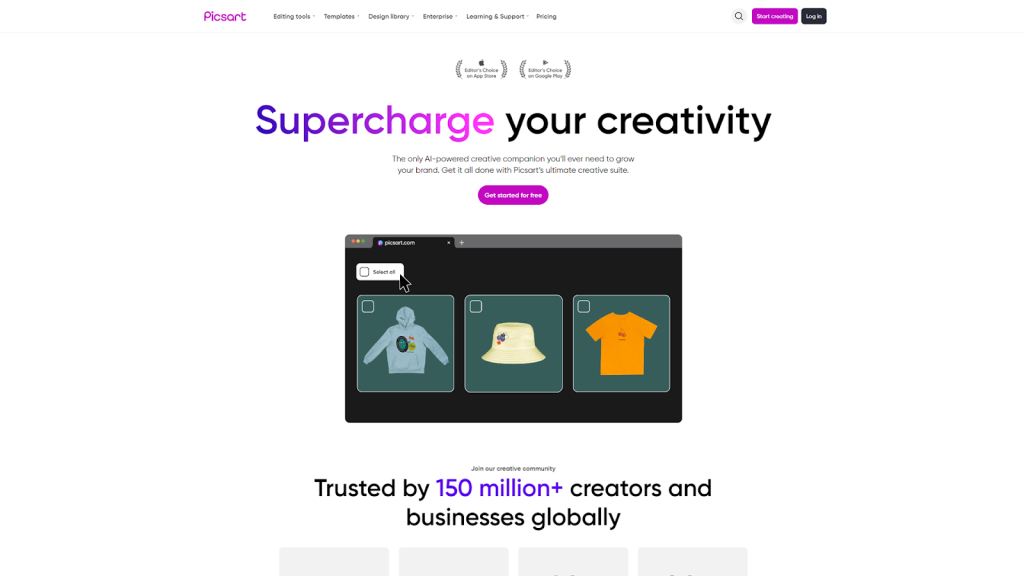
Picsart is a bit different from most of the other logo designers we’ve covered. They’re more of a creative platform with an AI generator, so their logo services aren’t as standout as many of the others on this list (like LogoMaker); however, that doesn’t mean they’re ot worth checking out. Alongside their icon generator, they also have a range of other features, making them one of the most versatile options in this article.
They also have a very good mobile app, which is user-friendly and enables simple customization. However, there are some concerns with it, such as a limited non-subscription feature, intrusive ads in the free version, and app performance issues.
Pros and Cons
| Pros | Cons |
| Batch Editing: Includes batch editing tools and a large database of high-quality templates for various needs. | Subscription Costs: Subscription plans can be expensive, especially for teams and professional use. |
| Cross-Platform Availability: Available on both mobile and web platforms, allowing for flexibility in where and how you work. |
How to Choose the Best AI Tool for Logo Design
To understand which one is the best AI tool, we have scored them on five key aspects. However, remember that every entrepreneur has a different goal. So, each AI tool might suit a different user.
Ease of Use
One of the primary advantages of using an AI logo design tool is the ability to create a professional-looking logo without needing extensive design skills. Look for a platform with a user-friendly interface and a straightforward process. The tool should guide you through the step-by-step process of logo creation generation, making it easy to input your preferences and generate logo concepts that align with your brand.
To make things easier for users, they should also offer guides and tutorials, like our one on the best logo colors and shapes – feng shui tips, to help people understand how to make the best icon possible.
Further Customization Options
While AI-generated concepts can be a great starting point, it’s crucial to have the ability to customize your icon to truly make it your own. Choose a tool that offers a wide range of customization options, such as adjustable colors, fonts, and layouts. The more control you have over the design elements, the better equipped you’ll be to create a logo that perfectly represents your brand.
Brand Identity Integration
A logo is just one component of your overall brand identity. Consider selecting an AI tool that offers features to help you create a cohesive brand presence across multiple channels. Some platforms provide additional tools for designing business cards, social media assets, and even websites that align with your icon design.
Pricing and Value for Money
AI logo design tools come at various price points, ranging from free options to more premium services. When evaluating pricing, consider the value each platform offers in terms of features, customization, and brand identity integration capabilities. Keep in mind that investing in a higher-quality tool may pay off in the long run by helping you create a more effective and memorable icon that sets your business apart from the competition.
Which AI Tool Is Best For Logo Design?
| AI Tools | Ease of Use | Customization Options | Brand Identity Integration | Pricing & Value for Money |
| LogoMaker | 5 | 4 | 4 | 4 |
| Looka | 4 | 4 | 4 | 4 |
| Wix Logo Maker | 5 | 3 | 4 | 4 |
| DesignEvo | 3 | 4 | 3 | 5 |
| Tailor Brands | 4 | 4 | 5 | 3 |
| Designs.AI | 3 | 4 | 3 | 4 |
| Picsart | 4 | 4 | 4 | 3 |
Conclusion
All of these best AI tools for logo design have different strengths and weaknesses; as you can see by the table above, Wix and LogoMaker come up top for ease of use, suggesting new or inexperienced designers might be best off starting with those, but options like Tailor Brands come out well if brand integration is your top priority.
The best way to figure out which of these platforms is perfect for you is by testing them. Most of these tools offer ways for you to test their interfaces without committing to spending; however, with many of them, you are unable to test all their features as they often hide premium aspects behind paywalls.
Get Started: Promote Your Business
However, LogoMaker is a bit different in that regard. We allow users to test all our features before needing to pay for anything. That’s right. You can test our process with your heart’s content; we’re that confident in our platform. You only have to pay when you’re 100% happy with your new design.
That’s why we consider ourselves the best AI tool for logo design. Our platform is easy to use as we’re created for entrepreneurs, individuals and small businesses with limited graphic design experience. If you’re interested in creating the perfect icon for your brand, visit our website and try out our AI today!
Frequently Asked Questions
What AI is best for creating logos?
The best AI for creating logos depends on your specific needs and preferences. Some popular options include Looka, LogoMaker, and Tailor Brands, each offering unique features and customization options to help you create a professional-looking logo.
Can ChatGPT design a logo?
While ChatGPT itself cannot design logos, as it is a language model, OpenAI, the company behind ChatGPT, also offers DALL-E, an AI image generation tool. When used in conjunction with ChatGPT, users can generate images, including logo designs, based on text prompts.
Are AI logos copyrighted?
AI-generated logos are generally considered original works and can be protected by copyright. However, it’s essential to review the terms of service of the AI logo design tool you use, as some platforms may retain certain rights to the logos created using their software.







