A logo isn’t just something you carelessly stick on things. It’s the heart and soul of a business representing your brand identity to the world. It acts as the first point of contact between your company and any prospective shopper, communicating your essence at just a glance. A good logo can be the difference between success and failure in a competitive marketplace.
However, every industry has different alterations and variations for logos; a busy, complicated logo might suit a creative design firm, but it would be a disaster for a minimalist tech company.
Fortunately, there are plenty of tools on the market to choose from. But choosing between options like Looka vs Tailor Brands vs LogoMaker can be difficult. All of these services claim to offer excellent service and be the best on the market, but is that true? Let’s compare these competitors and see who comes out top.
Looka vs Tailor Brands vs LogoMaker at a quick glance
Let’s start with a brief overview of each tool. All three platforms have similar focuses and, as such, have several aspects we can compare them on:
- AI-driven logo design
- Branding materials
- Website builders
- Ease of Use
- Pricing
While each of these tools has, broadly speaking, the same features, it is worth noting that they each have slight variations (templates, editing, fonts), which means that each offers different services. Also, as they have the same design focus, ease of use and pricing become very crucial factors when comparing them.
| Features | LogoMaker | Tailor Brands | Looka |
| AI-Driven Logo Design | Yes, with an intuitive design process | Yes, with customization options | Yes, includes style preferences |
| Branding Materials | Includes a variety of templates for print materials | Includes social media assets | Offers full branding kit |
| Website Building | Yes, drag-and-drop interface, no coding required | Yes, supports e-commerce with SEO tools | Yes, professional sites with integrated brand kit |
| Ease of Use | High, user-friendly with unlimited logo edits | High, streamlined setup process | High, AI simplifies the design process |
| Pricing | Low (One-Time Fees) | Reasonable (Monthly Subscriptions) | Reasonable (Both One-Time Fees and Monthly Subscriptions |
Looka: A quick overview
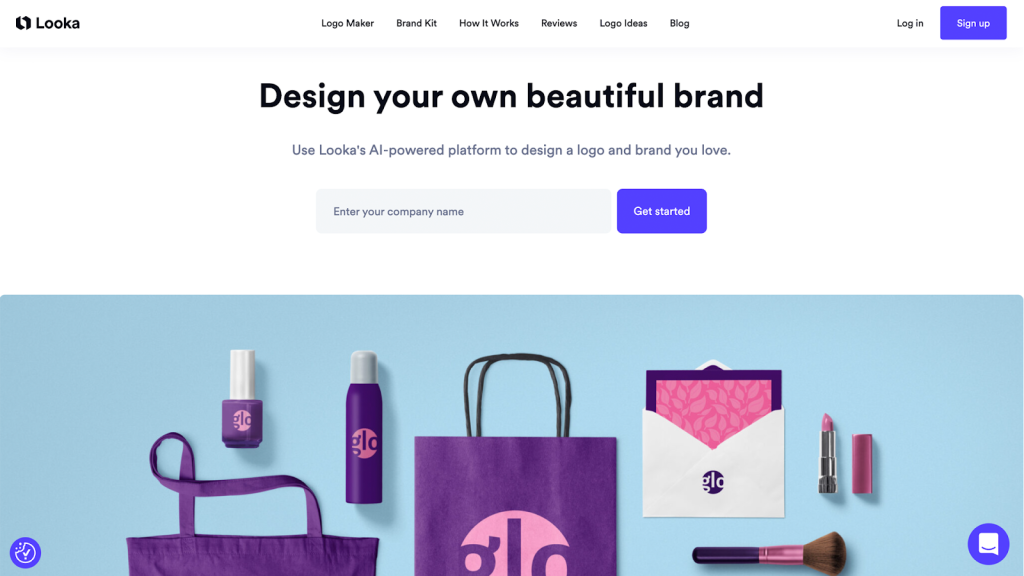
Looka was founded in 2016 and used to be called Logojoy. The company’s stated mission is to make professional design available to everyone, regardless of skill level or budget. As such, their primary customer base is made up of small businesses and startups who can’t afford pricey graphic designers.
Key features
- AI-powered logo generator: Looka’s main selling point is its AI-powered logo designer, which uses artificial intelligence to create custom logos that are both eye-catching and distinctive. Simply put in your preferences and industry, and the platform will generate a number of designs for you to choose from.
- Website design: A logo is just the beginning of your online presence. Looka takes things a step further by offering tools that allow you to create a professional-looking site that matches your new visual identity. With easy-to-use templates and drag-and-drop functionality, it won’t take you long to set up a new website.
- Additional branding assets: Looka also offers a range of additional branding assets, such as business card designs and social media graphics, which can help you create a cohesive look across all your marketing materials.
Looka pricing
| Package Type | Price | Description |
| Basic Logo Package | $20 (one-time) | Includes a single low-resolution PNG logo file. Ideal for basic branding needs. |
| Premium Logo Package | $65 (one-time) | Offers multiple high-resolution file types (PNG, EPS, SVG, PDF), color variations, unlimited post-purchase changes, full ownership, and lifetime support. |
| Brand Kit Subscription | $96/year | Includes everything in the Premium Package plus over 300 branded assets like business cards and email signatures. Full logo ownership post-subscription. |
| Brand Kit Web Subscription | $192/year | Features all components of the Brand Kit Subscription plus an AI-generated website. Ideal for comprehensive online and offline branding. |
Looka offers several pricing options for you to choose from. The cheapest of which is their Basic Logo Package, priced at $20, which includes a single PNG. While this might not seem like much, it’s ideal for customers with basic branding requirements and a tight budget.
They have other options that give you an increasing amount for your buck. There’s the $65 plan, which gives you higher resolution; the $96/year one, which gives you more features; and the $192/year option, which gives you an AI-generated website.
Positives of Looka
- User-Friendly: Looka is easy to use, and it doesn’t take long for amateurs to get the hang of it. The step-by-step process guides users through the logo creation process, ensuring a smooth and enjoyable experience.
- Extensive color palette: Looka offers a wide range of color options, allowing users to make logos that perfectly match their brand’s aesthetic. The platform’s color suggestions also help users select complementary colors that work well together.
What could be better
- Niche industry options: Although Looka caters to a wide range of industries, some users in niche markets may find the logo options less suitable for their specific needs.
- Advanced editing tools: While Looka’s editing tools are sufficient for basic logo customization, some users may want more advanced features (like layering, masking and more precise shape manipulation).
Tailor Brands: A quick overview
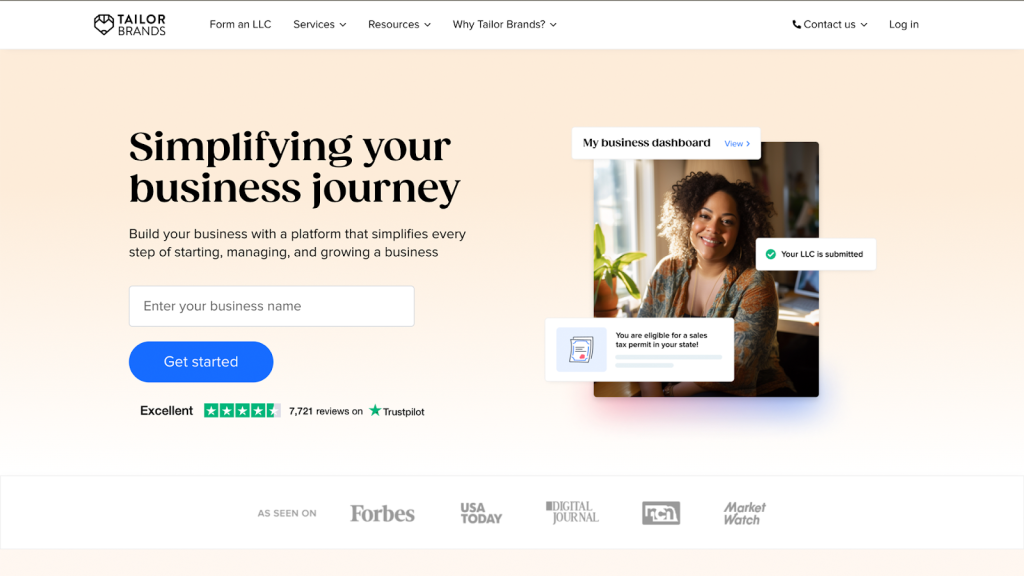
Tailor Brands was founded in 2014, so they’ve been in the game for ever so slightly longer than Looka. They have quite a lot in common with their competitor, as they’re also focused on helping small businesses and entrepreneurs create logos and visual identities.
Key features
- AI-powered logo creator: Again, like Looka, Tailor Brands uses artificial intelligence to create custom logos based on your preferences and industry.
- Customization options: While their AI does the heavy lifting, the platform itself isn’t rigid. Users can tweak colors, fonts, and layouts until they create the perfect product in their eyes that perfectly represents their brand.
- Simple and easy to use: Tailor Brands is designed to be intuitive and easy to use, even for those with no design experience. And with affordable prices, it’s very accessible.
Tailor Brands pricing
| Plan | Monthly Cost | Annual Cost (per month) | Features |
| Basic | $9.99 | $3.99 | High-resolution logo, basic branding features |
| Standard | $19.99 | $5.99 | Adds vector EPS files, business card tool, more branding |
| Premium | $49.99 | $12.99 | Includes social media analytics, automation tools |
Tailor Brands has a few different pricing options, so you can pick the one that works best for your brand and your wallet. If you’re just dipping your toes into the branding waters, you might want to start with their Basic plan, which starts at $9.99 per month. Otherwise, they have progressively more expensive options that offer more and more features, such as improved branding (with the $19.99 a month option) or automation tools (with the $49.99 option.
Positives of Tailor Brands
- Range of templates: Tailor Brands offers a vast selection of pre-designed templates for various branding materials, such as business cards, social media posts, and email signatures.
- Collaboration features: Tailor Brands enables team collaboration by allowing multiple users to access and edit branding projects simultaneously. This feature streamlines the design process and ensures that all team members are on the same page when it comes to the company’s visual identity.
What could be better
- Integration with third-party tools: While Tailor Brands offers a robust suite of branding tools, integrating with popular third-party applications can be challenging.
- Design asset library: Although Tailor Brands has a wide selection of templates, increasing the variety of design elements, such as icons, illustrations, and stock photos, would improve the overall design process.
LogoMaker: A quick overview
At LogoMaker, since 2004, we’ve been helping numerous businesses create stunning professional logos with our intuitive, user-friendly platform. Like Looka, Smashing Logo or Tailor Brands, we know that not everyone is cut out to be a design expert. That’s why we’ve created a platform that’s user-friendly and accessible for everyone.
Key features
- AI-driven logo design: By analyzing your preferences, industry, and design choices, LogoMaker’s AI-driven platform generates a wide array of logo options that perfectly capture the essence of your brand, saving you time and effort in the creative process.
- Small-business focus: Our platform is specially built to help create logos for small businesses that can get graphic design quality logos at reasonable prices. All you have to do is pick the one you like best and make any final tweaks.
- Print materials: With LogoMaker, you’re not just limited to a website logo; there is also a range of print services, allowing you to bring your new icon to life on everything from business cards to t-shirts.
LogoMaker pricing
| Package Type | Price | Features Included |
| Basic | $39.95 | Low-resolution logo, limited customization |
| Premium | $59.90 | High-resolution files, more customization |
| Enterprise | $199.95 | Premium features, branding materials, social media kit |
Our number one focus is and has always been making sure the average businessperson has affordable access to easy-to-use graphic design tools. So we ensure our service doesn’t break the bank. Choose between our Basic, Premium and Enterprise plans, each offering a little more than the other, but all come with great AI-driven technology that can help you create top-quality icons without breaking the bank and hiring a graphic design expert.
Positives of LogoMaker
- AI ingenuity: LogoMaker’s AI is not just clever; it’s downright ingenious. By analyzing a vast array of design elements, color schemes, and typography, it creates logos that are not only visually stunning but also perfectly tailored to your brand’s unique personality and style.
- User-friendly: Fed up with the complexity of services like Placeit or Adobe Illustrator? No worries! We’ve designed our platform with useability as our top priority to ensure customers can easily create professional-looking logos.
Downsides of LogoMaker
- Collaboration features: With a focus on small businesses or individual entrepreneurs, there is a limit to how collaborative you can get with LogoMaker.
- Industry-specific elements: While LogoMaker’s AI technology generates a wide range of logo options, more industry-specific design elements might be lacking for some users.
Looka vs Tailor Brands vs LogoMaker: Feature Comparison
As you can see by that quick overview, all three platforms have a lot in common. They all offer AI-powered logo creation tools that make it easy for anyone to create a professional logo regardless of their design experience. They also offer a range of customization options, allowing you to tweak your brand icon until it’s just right.
Beyond logo creation, they also share several other features that make these tools pretty useful for small businesses, such as:
- Each allows you to make social media graphics, ensuring a consistent brand identity.
- All of them provide website builders, allowing you to create simple websites that integrate your new branding elements.
- They all offer branded merchandise, have quality multilingual support, and have branding kits on hand to help small businesses maintain a distinctive marketing identity across their content.
- Every platform has logo resizing and editing tools to help you finetune your design to make it just right.
Hence, generally, they offer very similar experiences, with not too much in the way of exclusives between them. So, in terms of features, while each does things their own way (like different fonts, color palettes or templates), there’s very little difference between these three graphic design tools.
Which is easier to use?
We’ve spoken a lot about how these tools are pretty easy to use. You don’t need a degree in graphic design to create something usable here, but that doesn’t mean it’s going to be a walk in the park. There’s still a learning curve involved.
Looka
Looka might need a little bit longer to get used to, with its more advanced customization options being both a blessing and a curse. On the one hand, you have more control over the final product, but it might be harder to consistently get a high-quality one without experience.
Tailor Brands
Tailor Brands is pretty easy to use. It has an initial questionnaire that helps to guide you through the process, and the platform’s simple, clean interface makes it easy to navigate. With just a few clicks, you can create a logo, and the customization options are straightforward.
LogoMaker
Both Looka and Tailor Brands are easy to handle with enough experience and tutorials. It’s hard to claim either is as simple as LogoMaker. With just a few questions, the AI sets about designing the perfect logo for your specific needs and preferences.
Need a minimalist design to convey sophistication and elegance? Or perhaps you want a design that is eye-catching yet not over-the-top? Either way, the process is a breeze. Once that’s done, you can further personalize and customize to your heart’s content, which is also very easy to do.
Verdict
As for which is easiest to use, it largely depends on what exactly you’re trying to design and the amount of personalization you’re going to do once the AI designer has generated a distinct logo.
Bonus tip: The simple way to find out which is easier is to try the platforms for yourself. Tailor Brands, Looka, and LogoMaker let you try out their platforms for free, so you can experiment with them to see if one feels more complicated than the other or if one feels more restrictive. Play around and see what catches your eye.
Should you pick Looka, Tailor Brands or LogoMaker?
| Feature | Looka | Tailor Brands | LogoMaker |
| AI-Driven Logo Design | 5 | 5 | 5 |
| Branding Materials | 4.1 | 4 | 4.1 |
| Website Building | 3.5 | 3.9 | 3.7 |
| Ease of Use | 4 | 4.6 | 4.7 |
| Pricing | 4.2 | 4.2 | 4.4 |
Conclusion
Throughout this article, we’ve completed a comprehensive breakdown of Looka vs Tailor Brands vs LogoMaker. It’s clear that all three platforms offer a strong AI-driven tool; however, as we’ve explored, they each offer slightly different experiences. However, there is no one-size-fits-all answer here; the simple answer to which one is best will come down to personal preference.
So go ahead, explore your options, try out the different platforms and find the one that’s best suited for you. Remember, a logo is essential for any small business, so take the time to make sure you make the perfect representation of your brand.
Get started: Promote your business
With LogoMaker, you can start designing right now for free. That’s right, no credit card is required. We’re that confident in our platform!
Don’t take our word for it; go ahead, play with our AI-powered design tool and discover what we can do for you. Get started with LogoMaker today and level up your brand identity.
FAQs
Is Tailor Brands credible?
Yes, Tailor Brands is a credible logo design platform. They have helped numerous businesses create professional logos and have received plenty of positive reviews from users.
Is Looka a good website builder?
While Looka is primarily known for its logo design services, it does offer website building as part of its Brand Kit Web Subscription for $192 a year. However, compared to other dedicated website builders, Looka’s may be more limited.
Is Wix or Tailor Brands better?
Wix and Tailor Brands serve different goals. Wix is a comprehensive website builder, while Tailor Brands focuses on logo design and branding. The choice between which is better depends on if you’re looking for a new logo or website.
Who are Tailor Brands’ competitors?
Tailor Brands has several major competitors in the logo design space, including LogoMaker, Looka and Canva. Each competitor offers small businesses and entrepreneurs access to easy-to-use logo creators and additional branding tools.



